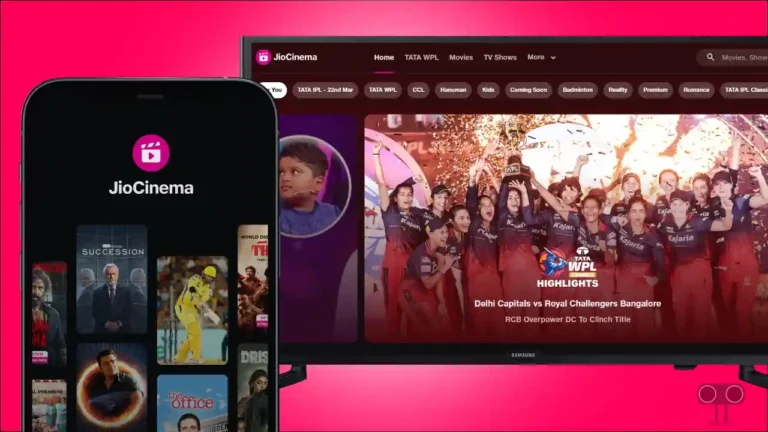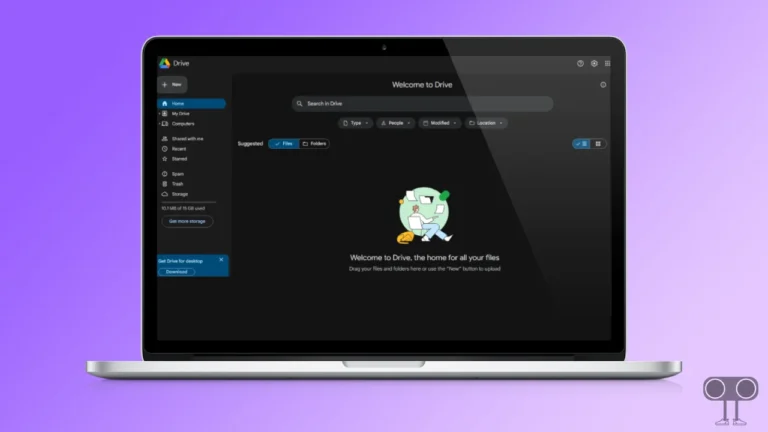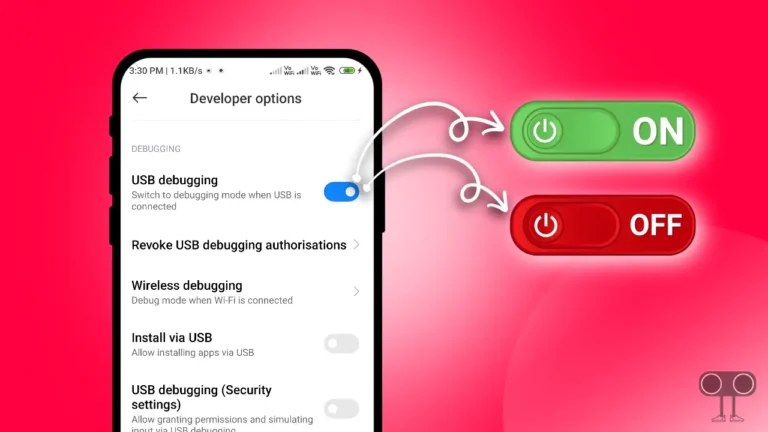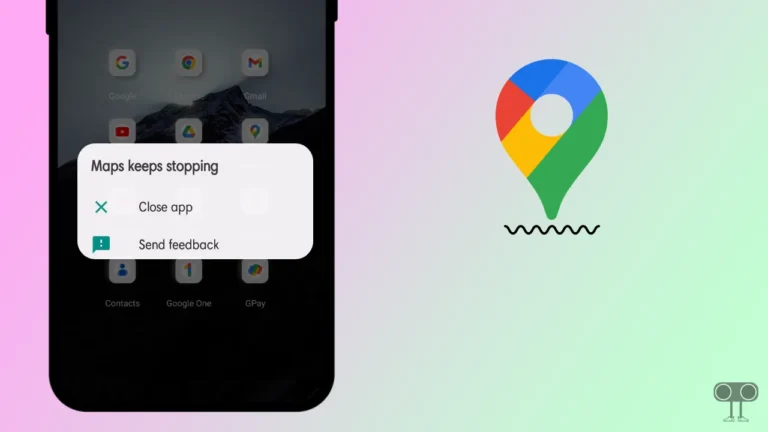How to Convert JPG to PDF on Android Phone (2 Ways)
In today’s time, mobile phones are capable of doing small tasks from the office to school. If you are an Android user and you want to create a PDF from JPG on your phone, but you do not know how to convert JPG images into PDF format, you can do that too for free. In this article, I have told you how to convert JPG to PDF on Android phone.
Sometimes you have to share a PDF with someone, but you have JPG images. In such a situation, you have to convert JPG to PDF in a hurry. PDF behaves like a digital research paper format. Which can be easily shared without reducing any quality.

However, there is different software available to convert JPG to PDF for Windows, Mac, Android, and iPhone. But today in this post, I have given 2 methods by which you will be able to quickly convert JPEG to PDF format on any Android phone.
2 Ways to Convert JPG to PDF on Android Phone for Free
#1. Create JPG to PDF with App on Android
There are many applications available on Android to convert JPGs to PDFs. With the help of which you will be able to easily convert JPG images into PDF format without losing quality. In this post, I have used a popular application that is being used by millions of people.
To convert multiple JPG to PDF on Android:
1. Download & Install ‘Image to PDF‘ App on Your Phone.
2. Now Open App and Allow Some Permissions.
3. Tap on + Icon and Select Images from Gallery.
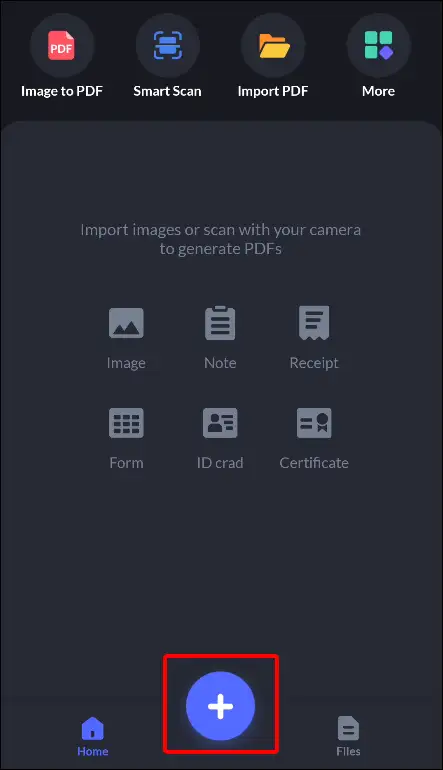
4. Once Image Selection is Complete, Tap on IMPORT Option.
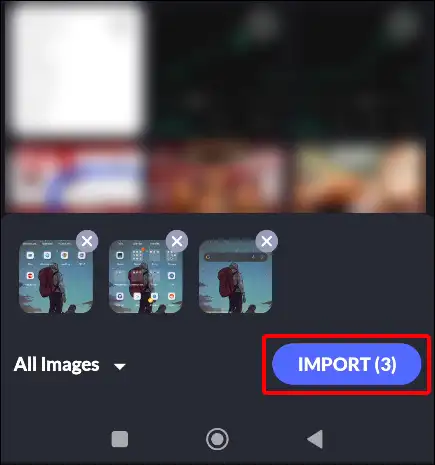
5. Keep Selection on Original and Tap on DONE.
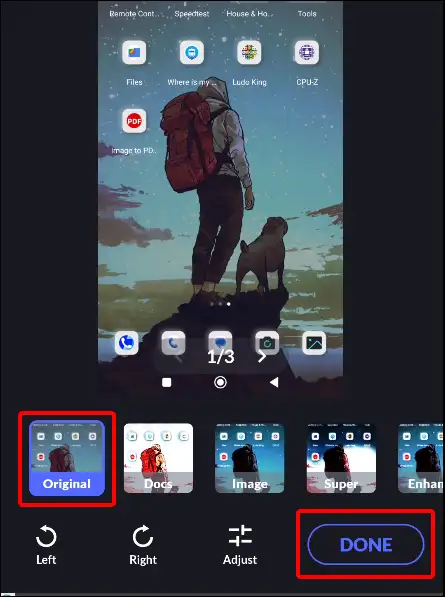
6. Click on CONVERT TO PDF.
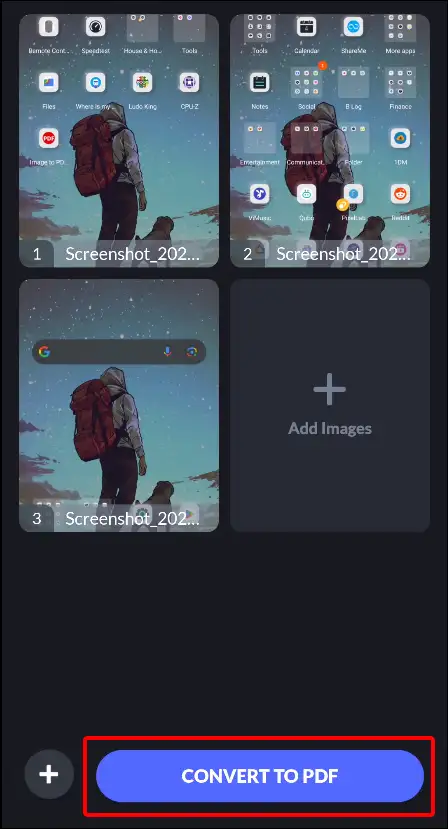
7. Again Tap on CONVERT.
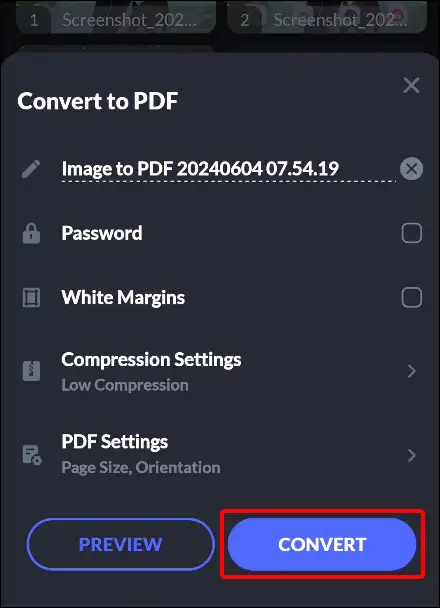
As soon as you follow the above steps, the JPG photos you selected will be converted into PDF and saved on your phone.
Also read: 3 Ways to Convert JPG to WebP on Windows (10/11)
#2. Convert JPG to PDF with iLovePDF
If you do not want to install any third-party apps on your Android phone, you can still convert JPG to PDF on your phone. We will use the iLovePDF.com website for this. You just have to use the browser present on the phone, like Google Chrome, Firefox, Opera, Brave, etc.
To make JPG to PDF on Android without apps online:
Step 1. Visit iLovePDF JPG to PDF ↗ on Any Browser.
Step 2. Click on Select JPG Images.
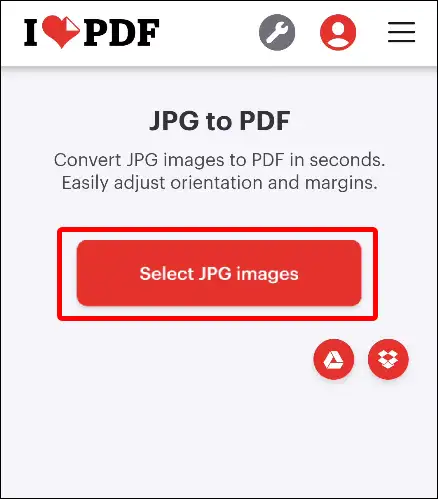
Step 3. Select Options Like Page Orientation and Page Size. Now Click on Convert to PDF Button.

Step 4. Now It’ll Start Process to Convert. Now Tap on Download PDF.
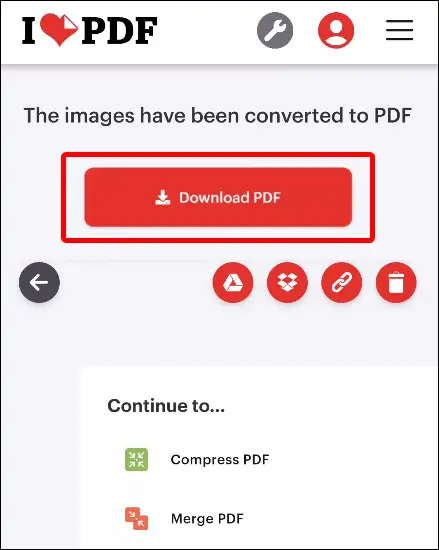
Once you download the PDF, you can use or share it anywhere.
FAQs
Q 1. Is there any way to convert JPG images to PDF?
Answer – Yes! There are many ways to convert JPG photos into PDFs. There are thousands of applications for Android and iPhone, with the help of which you will be able to convert JPEG images into PDFs. Also, there are many online websites that can help you convert jpgs into PDFs.
Q 1. Is iLovePDF legit to create PDFs with JPG photos?
Answer – Absolutely YES! The iLovePDF website is 100% safe and secure. You can use iLovePDF to convert your photos into PDFs without any hesitation.
Also read: 4 Ways to Check IMEI Number on Android Phone
I hope you found this article helpful and learned how to convert your JPG images to PDF. If you are facing any kind of problem, then let us know by commenting below. Share this post with your friends.