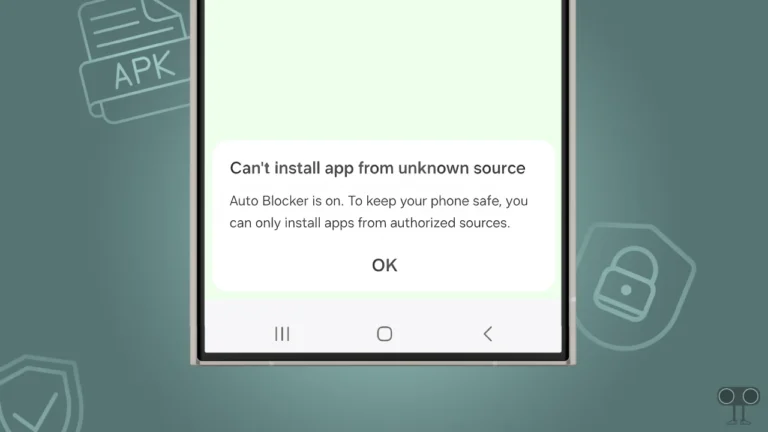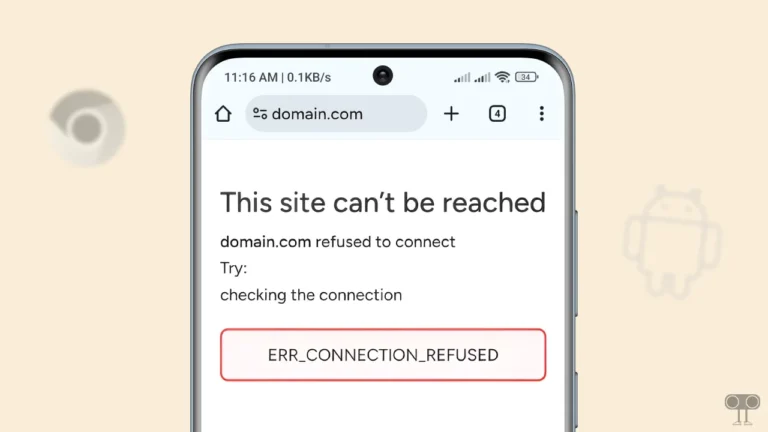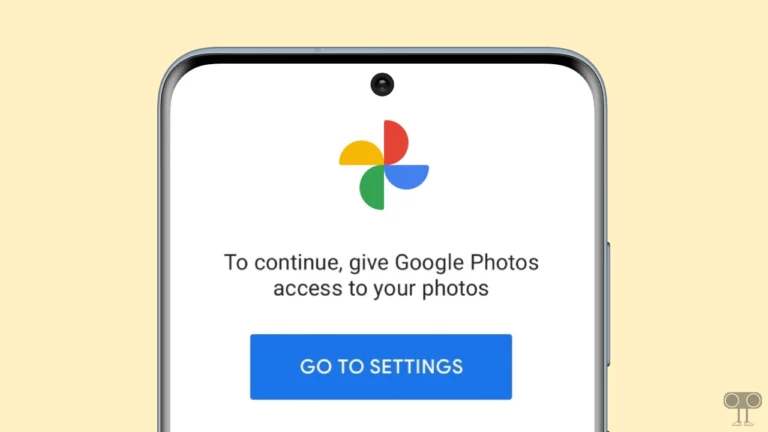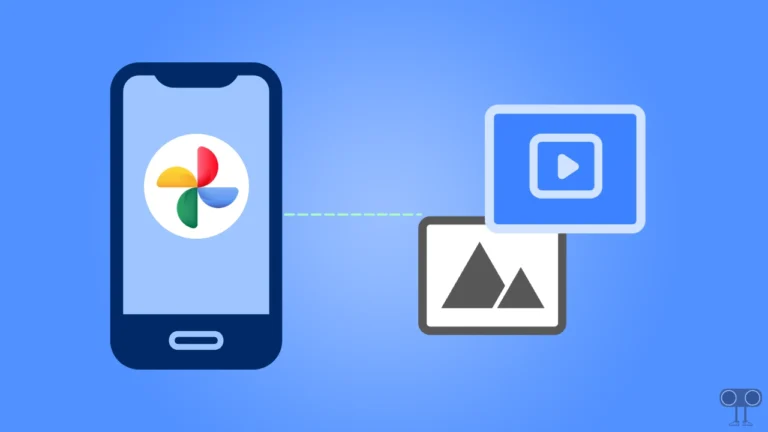How to Change Charging Animation on Any Android Phone
Android allows its users to customize some functions of the smartphone. Some phones have pre-installed customization settings, and some you can do through apps. Nowadays, you can see charging animation on many phones. Now you can set custom charging animations of your choice. In this post, I have shared how to change charging animation on Android phone step-by-step.
Even today, there are many Android phones on the market that do not have charging animation effects. That means when you connect the charging cable to the phone to charge the phone, you do not see any kind of charging animation on the lock screen or home screen.

However, charging animation is already present in many phones like Xiaomi, Redmi, Poco, Oppo, Realme, Vivo, Motorola, Huawei, Samsung, etc.
If you also have a phone that does not have charging animation, then after following the steps given below in this article, you can easily set custom charging animation in any Android mobile phone, or if it is already present in any phone, you can change it.
How to Change Charging Animation on Android
Step 1. First of All Download & Install the ‘Battery Charging Animation‘ App on Your Android Phone from Google Play Store.
Step 2. Now Open App! Here You’ll See Lots of Custom Animations Tap on Any Favourite Animation to Download.
Step 3. Next, Tap on Tick Icon (✓) at Bottom Right and Tap on YES.
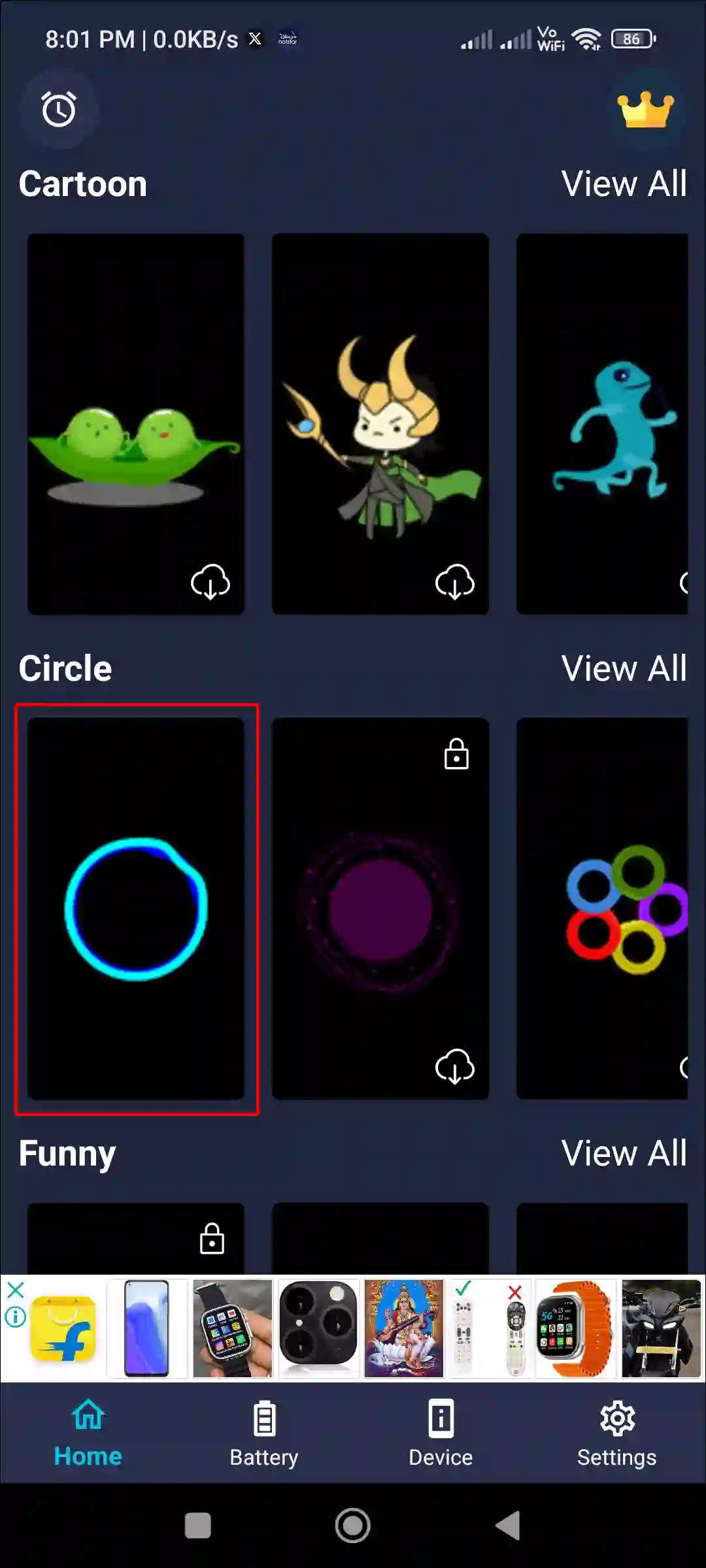
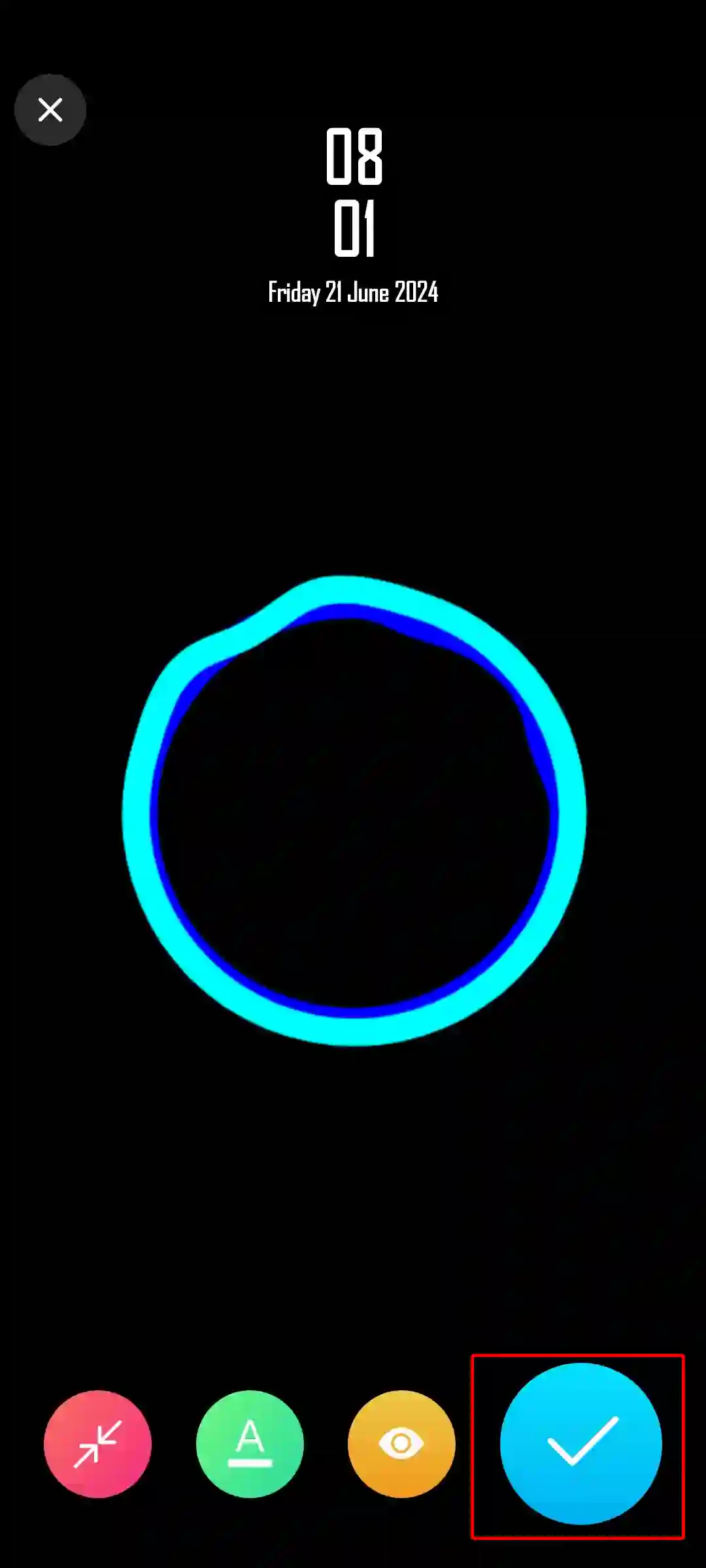
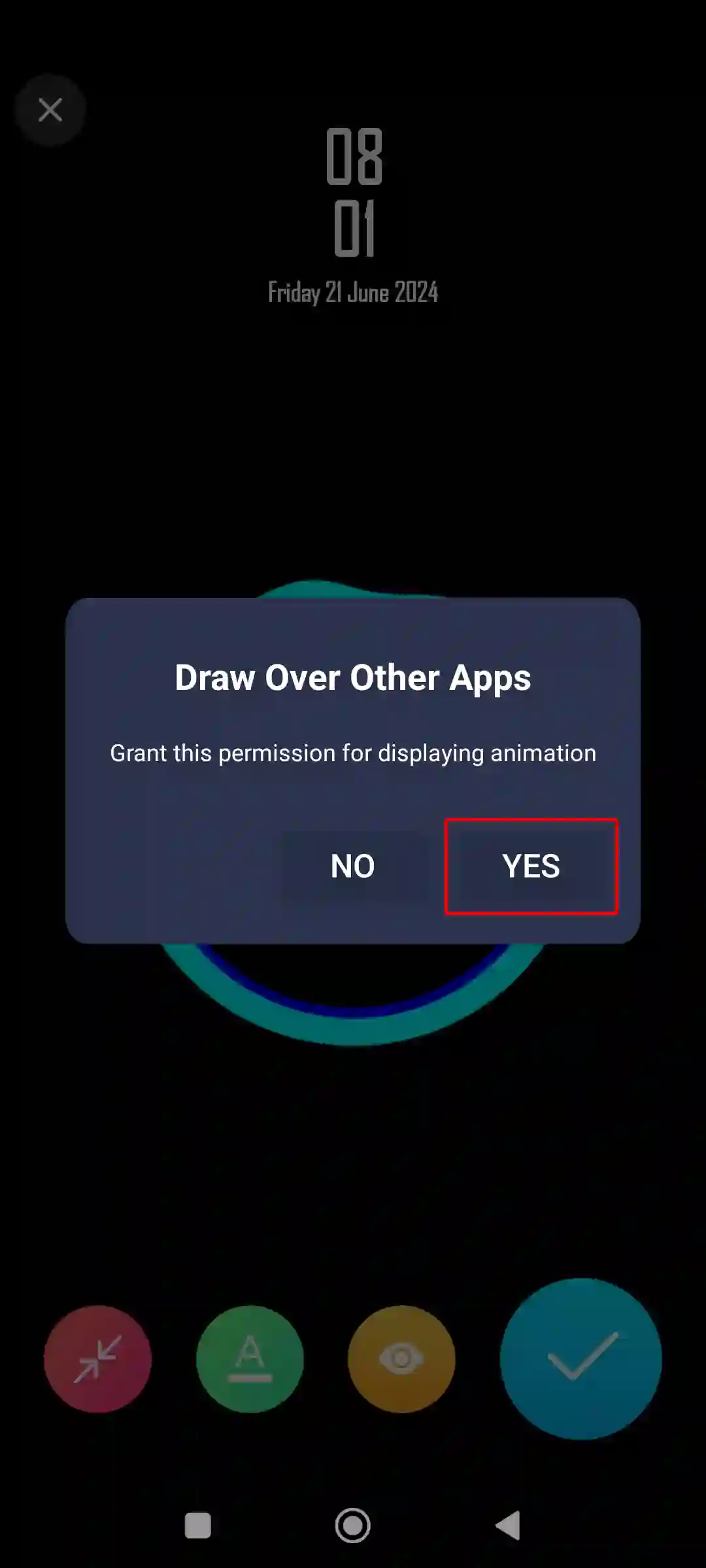
Step 4. Find Charging Animation App and Turn On Toggle Switch Next to Allow Display Over Apps.
Step 5. Come Back! Now Here You Can Setup Some Settings Like Animation Time Duration and Closing Method. Here Tap on Apply.
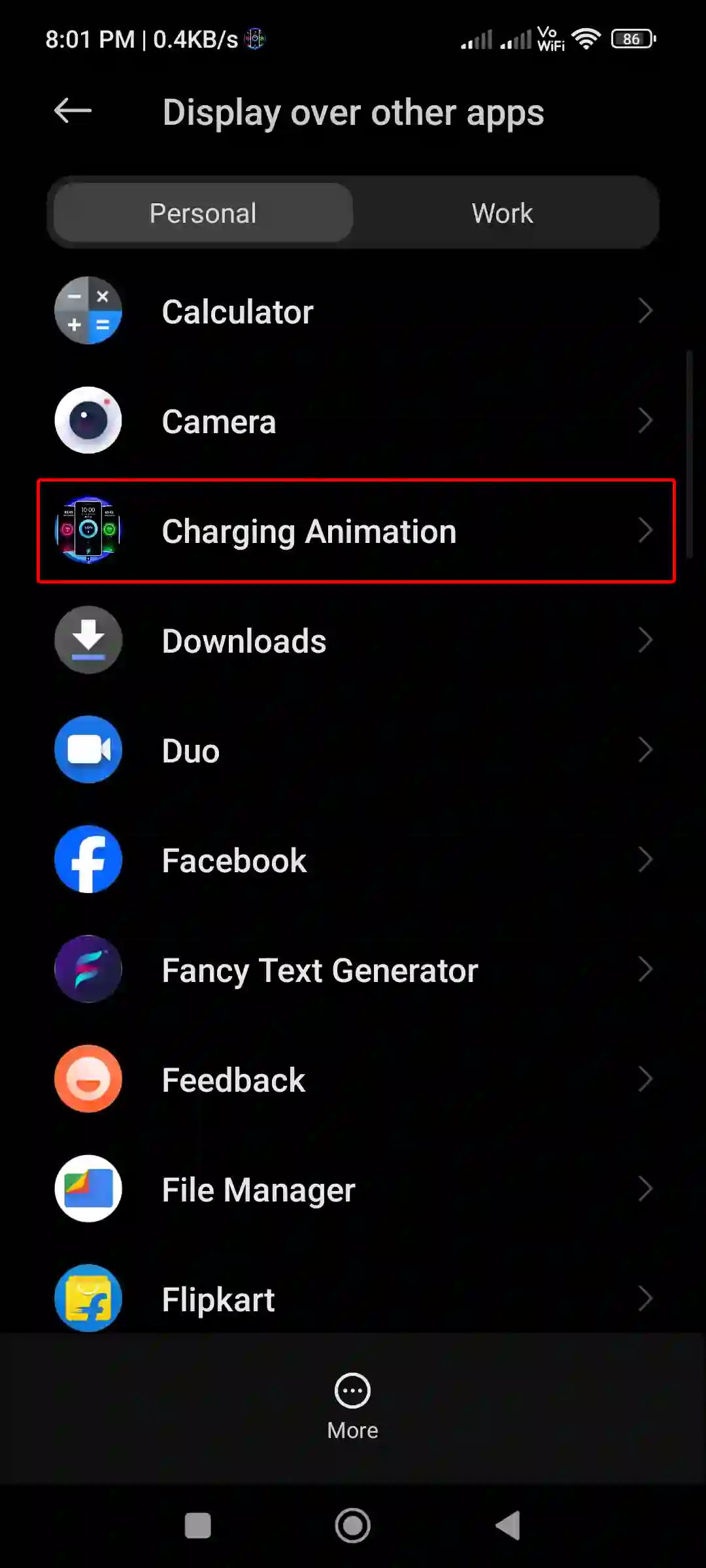
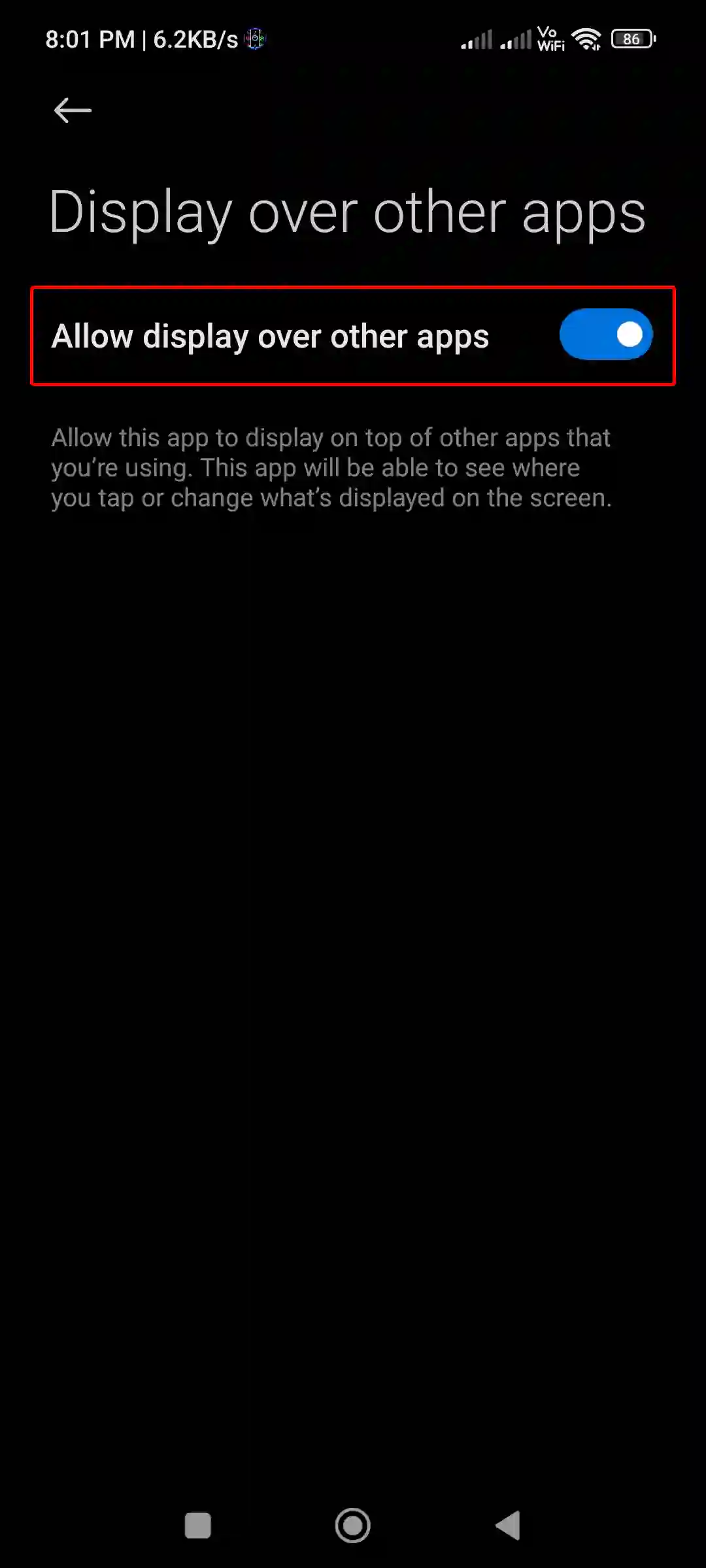
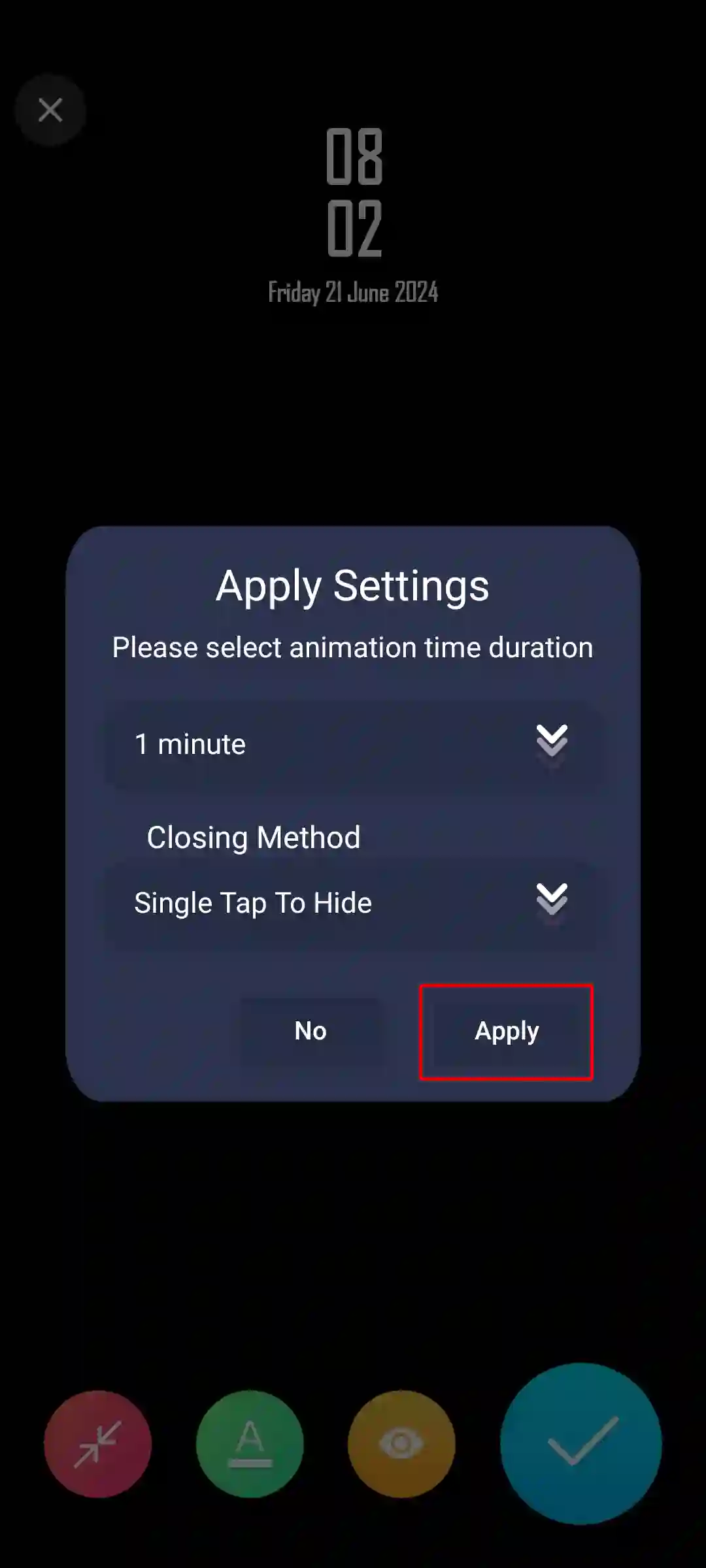
As soon as you follow all the steps given above, the new battery charging animation will be applied in your Android phone. And whenever you put your phone on charge, you will see the charging animation set on the lock screen.
You may also like:
- How to Enable and Disable Parental Controls on Android
- 3 Easy Ways to Disable TalkBack on Android Phone
- How to Fix ‘No Permission to Enable Voice Typing’ on Android
- 4 Ways to Check IMEI Number on Android Phone
FAQs
Q 1. How to turn off charging animation on any Android phone?
Answer – If you want to disable battery charging animation on your Android phone, including the Samsung Galaxy phone, go to Settings > Accessibility > Vision (Vision Enhancement) > Turn On Toggle Next to Remove Animations (Reduce Animations).
Q 2. Why is my phone not showing charging animation?
Answer – There are many phones; those don’t have the charging animation feature. But if your phone has this feature but it is not showing while charging, then there could be some technical problems. Now you should restart your phone and update your Android OS if an update is available.
I hope you have found this article very helpful. And you have learned to change charging animation on Android phone. If you are facing any kind of problem while changing the charging animation in the phone, then let us know by commenting. Please share this post with your friends.