How to Turn On or Off Online Speech Recognition on Windows 11
Online Speech Recognition is a feature in Windows 11 that allows you to perform various tasks on your computer or laptop through voice commands. It is part of Windows Speech Recognition as a built-in feature in the Windows OS. In this article, let I will tell you how you can turn on or off online speech recognition on Windows 11.
To use this online speech recognition in Windows 11 running PC or laptop, it is mandatory to have a strong internet connection and a microphone. After this, by turning on speech recognition mode on your PC, you will be able to easily control the computer through voice commands.

How to Turn On Online Speech Recognition on Windows 11
This online speech recognition feature is already enabled on almost all Windows 11 PCs or laptops. But sometimes some users turn it off by mistake. You can enable it again by following the steps given below.
To enable Online speech recognition on Windows 11:
Step 1. Open Settings App by Clicking Windows + I Shortcut on Your Keyboard.
Step 2. Click on Privacy & Security then Speech.
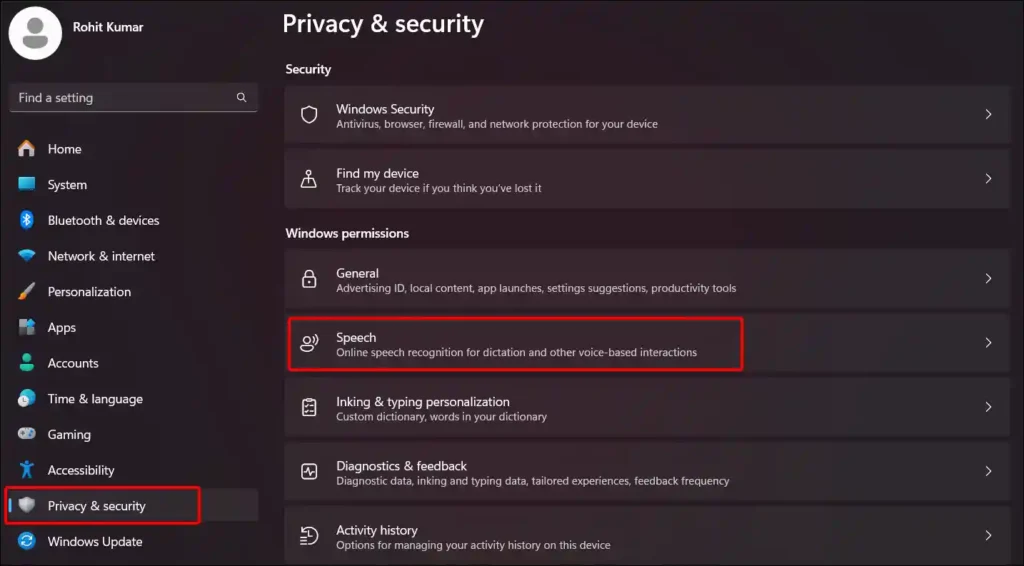
Step 3. Now Turn On Toggle Under the Online Speech Recognition.
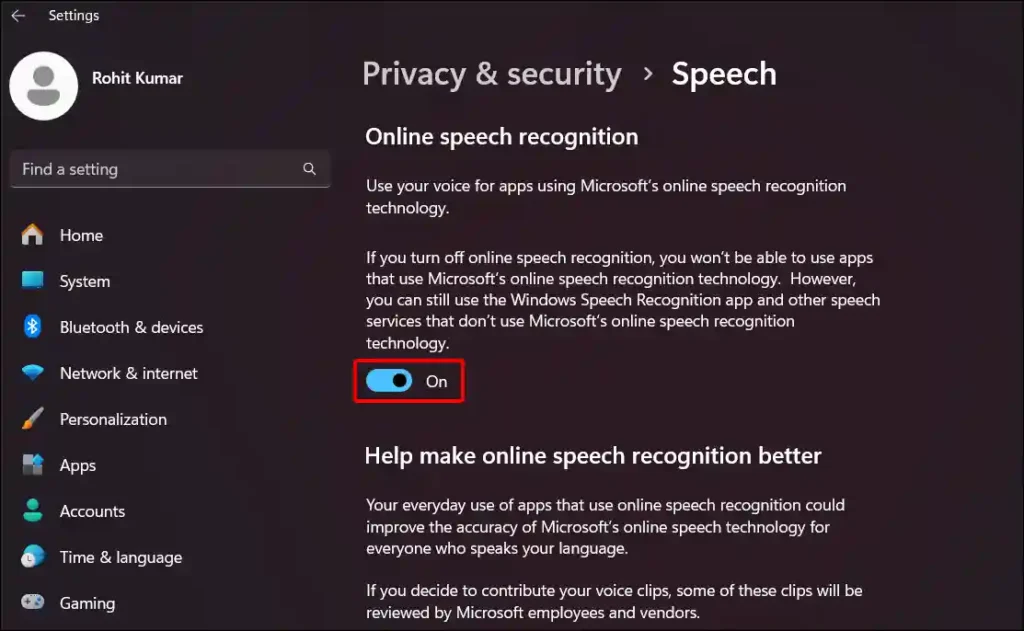
As soon as you turn on the toggle switch, the online speech recognition mode is activated on your computer.
Also read: How to Turn On and Off Hardware Acceleration in Opera GX
How to Turn Off Online Speech Recognition on Windows 11
Some users want to turn off this feature because this online speech recognition is causing microphone problems on their computers. In such a situation, they will be able to turn off this online speech recognition by following the steps given below.
To disable Online speech recognition on Windows 11:
1. Press Windows + I Keys to Open Settings on Windows 11.
2. Click on Privacy & Security > Speech.
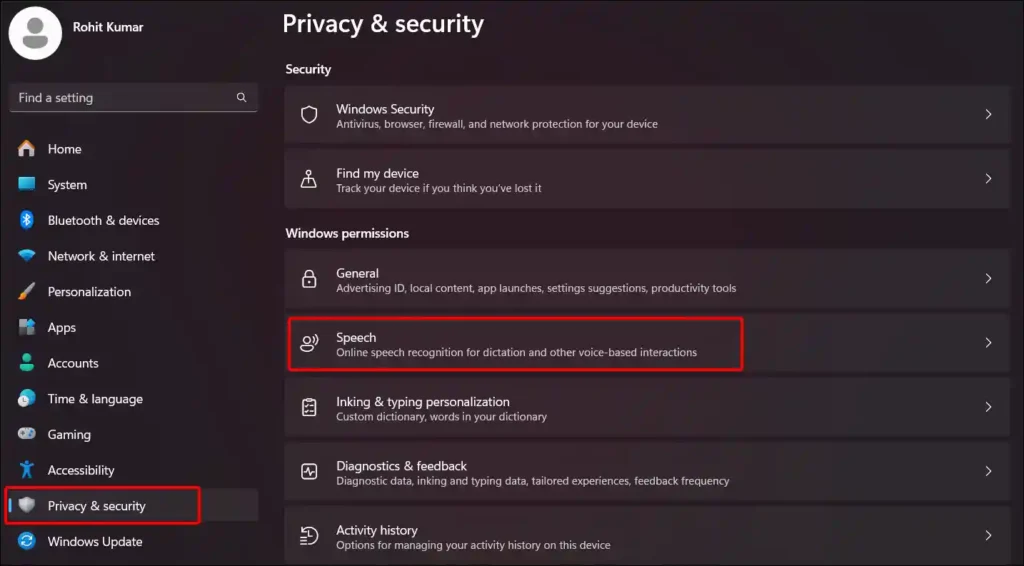
3. Now Turn Off Toggle Under the Online Speech Recognition.
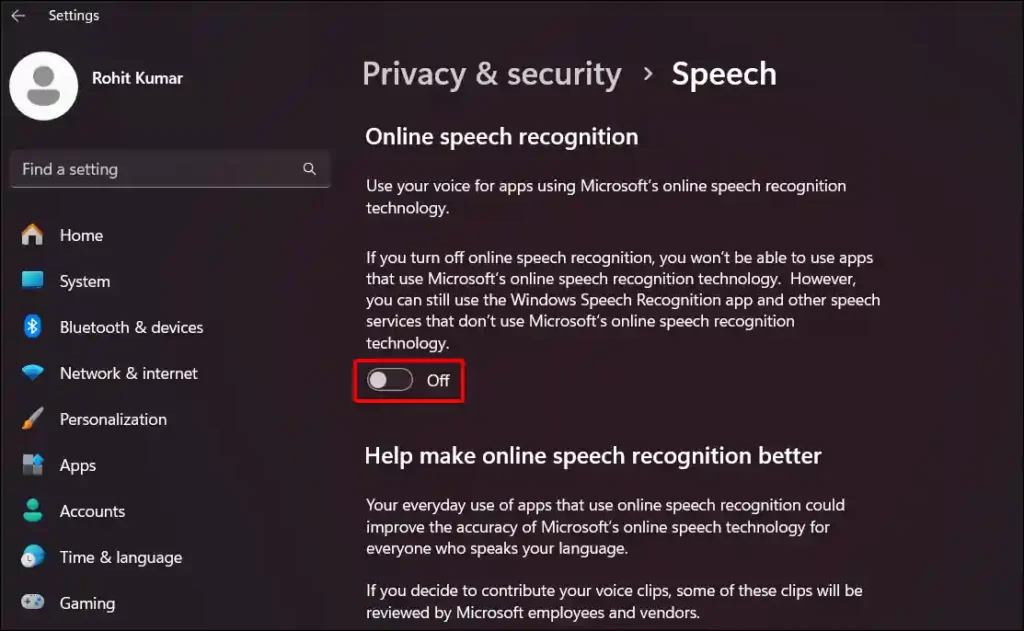
As soon as you turn off the toggle switch, the online speech recognition mode gets deactivated on your computer.
You may also like:
- Enable or Disable Developer Mode on Windows 11
- How to Enable or Disable Recall on Windows 11
- Turn On or Off Variable Refresh Rate on Windows 11
- How to Disable Snipping Tool on Windows 11
I hope you found this article quite helpful and you have learned how to turn on and off online speech recognition mode in Windows 11. If you have any suggestions, please tell us by commenting. Please share the post.

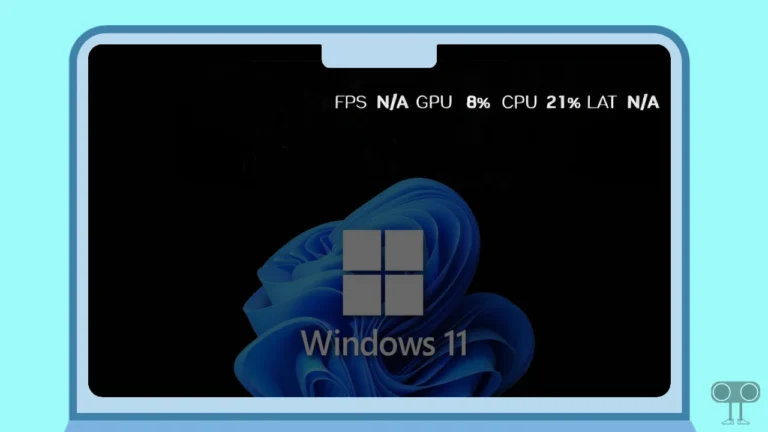

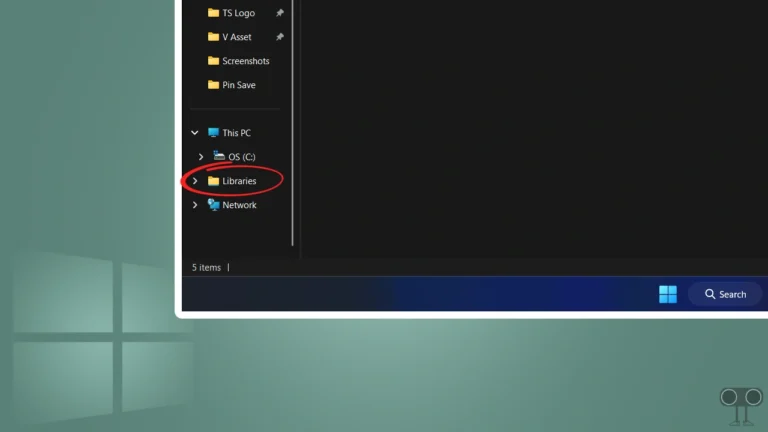
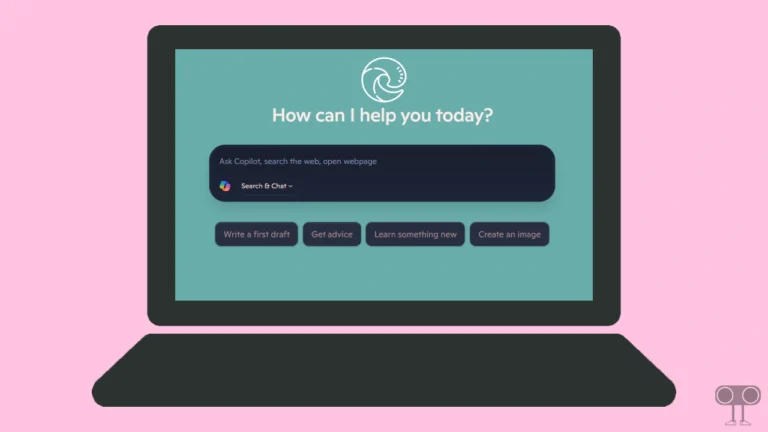
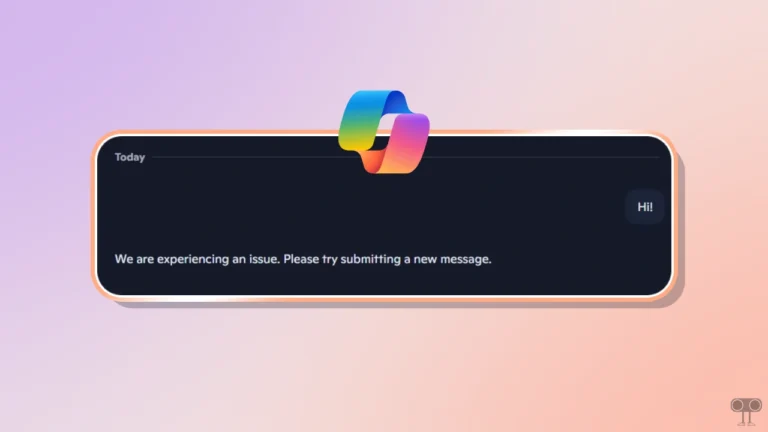
Very interesting points you have observed, thank you for putting up.