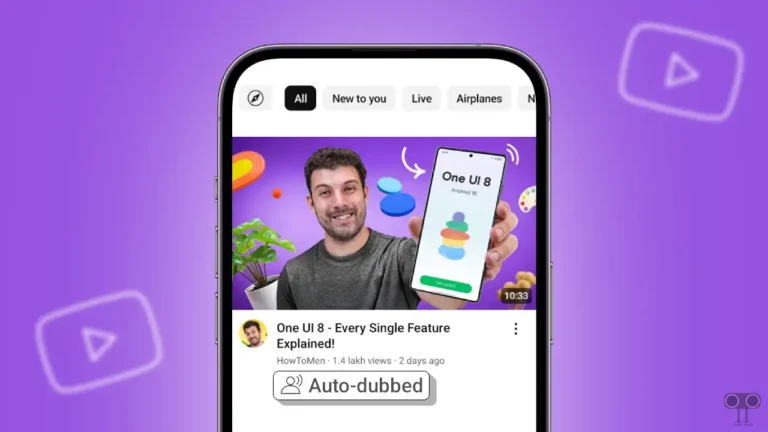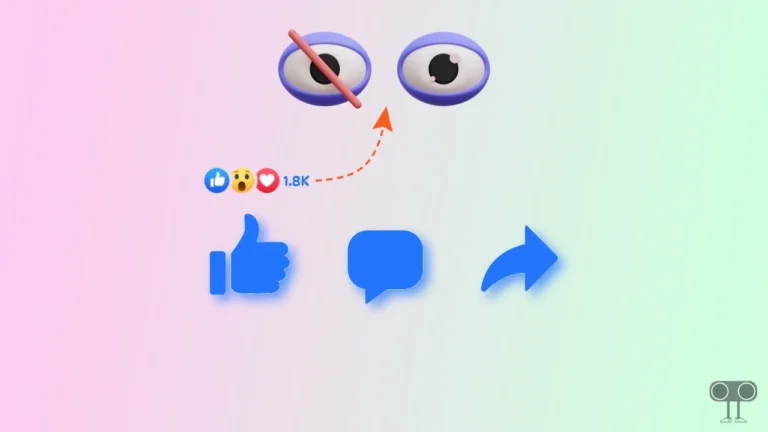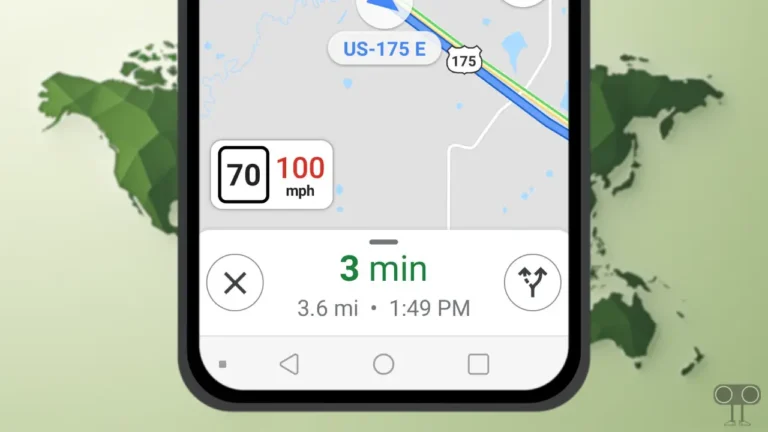2 Ways To Change Jio AirFiber Wi-Fi SSID Name and Password
Reliance’s telecom company, ‘Jio’, has recently launched Jio AirFiber in India. It works like wireless broadband. But it is being installed only in those areas where the Jio 5G signal is available. If you have installed Jio AirFiber in your home or shop and you want to change the password and SSID (WiFi name) of the Jio AirFiber router. In this article, I have explained 2 methods to change Wi-Fi SSID name of Jio AirFiber and 2 methods to change the WiFi password of Jio AirFiber router.
It is still a bit difficult to reach the internet through a broadband cable line in villages. That is why Jio has launched Jio AirFiber to provide high-speed stable internet to users in remote areas. In Jio AirFiber plans, you get 1000GB of internet data (speed as per plan), 550 digital TV channels, indoor and outdoor devices.

2 Ways To Change Jio AirFiber Wi-Fi SSID Name
I would like to tell you that Jio is providing its AirFiber users with the facility to change their SSID and password using the mobile app. That means, if you are an Android or iPhone user, then you can easily change the Wi-Fi SSID name and password of Jio AirFiber with the help of your mobile phone.
1. Change SSID Name with MyJio App
Step 1. Download and Install MyJio App on Your Phone and Login with Your AirFiber Registered Mobile Number.
Step 2. Open App and Click on Fiber Option.
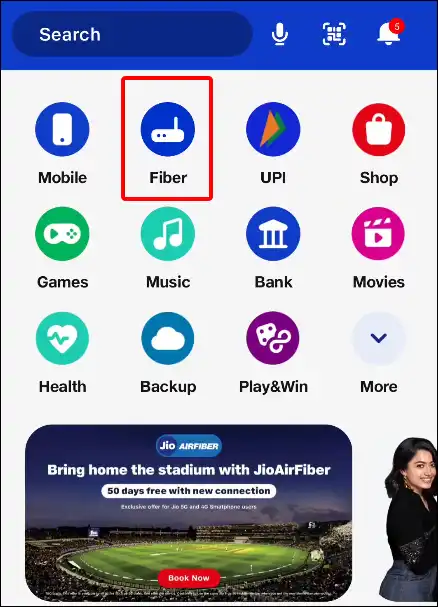
Step 3. Select My Devices Option from Bottom Menu Bar.
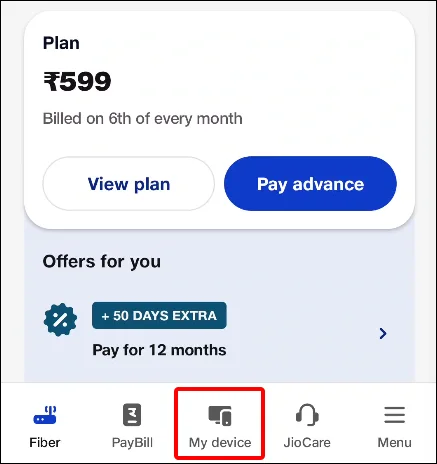
Step 4. Now Scroll Down and Click on Edit Name Option from 2.4 Ghz or 5 Ghz.
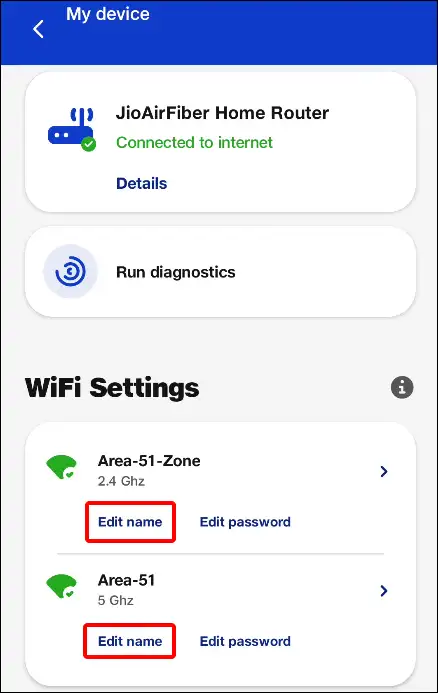
Step 5. Here, Rename Your SSID Name and Click on Submit Button.
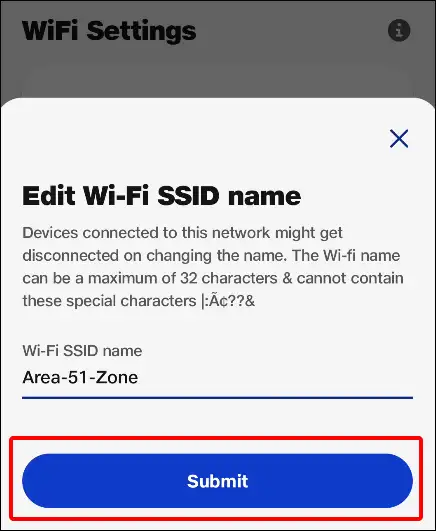
That’s all. Your SSID name has been successfully changed.
Also read: 3 Ways to Rotate Your PC Screen in Windows 11
2. Rename Jio AirFiber SSID Name with JioHome App
1. Download and Install JioHome App on Your Phone and Login.
2. Launch App on Your Phone and Click on MyNetwork.
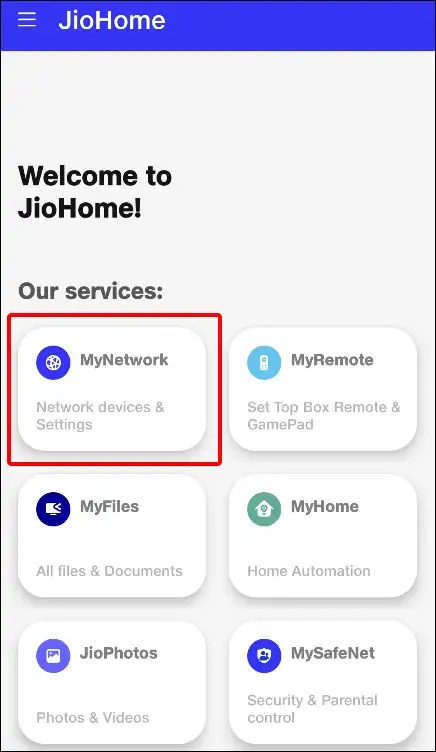
3. Click on WiFi Settings (>) Icon.
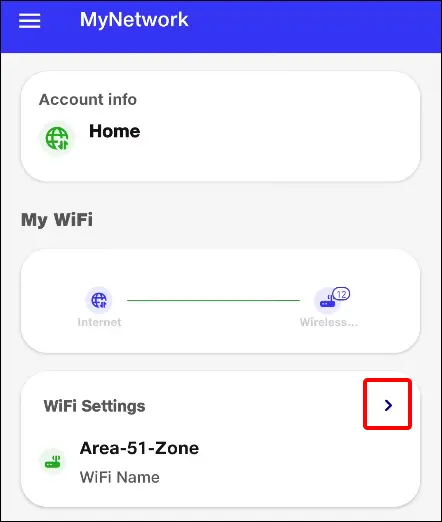
4. Click on Edit Name Pen Icon.
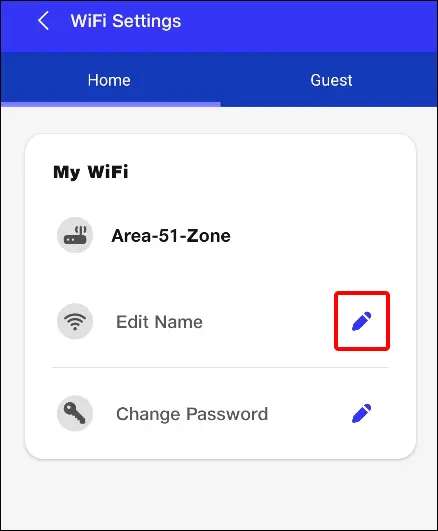
5. Now Rename Your SSID Name and Click on Save Button.
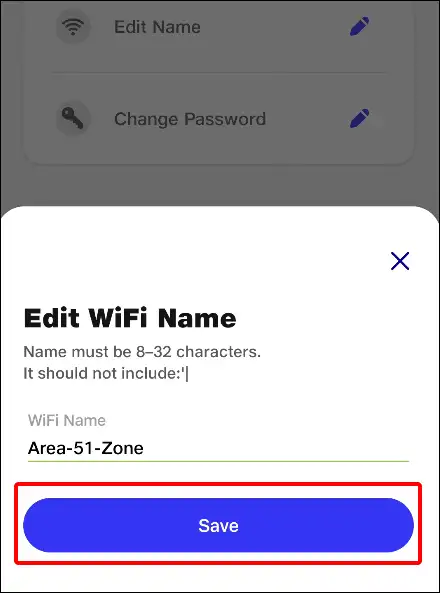
All done.
2 Ways To Change Jio AirFiber Wi-Fi Password
1. Change Jio AirFiber Password with MyJio App
Step 1. Launch MyJio App and Click on Fiber Option.
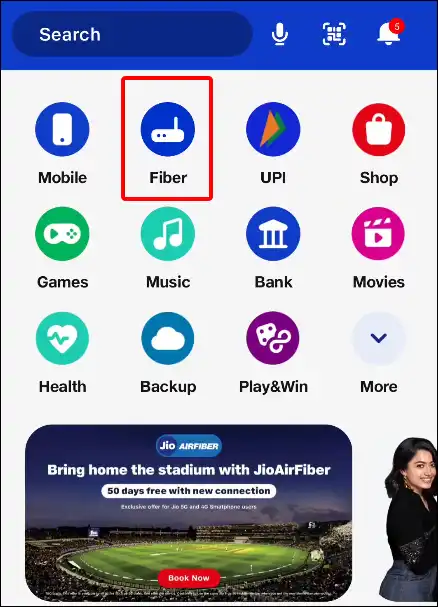
Step 2. Select My Devices Option from Bottom Menu Bar.
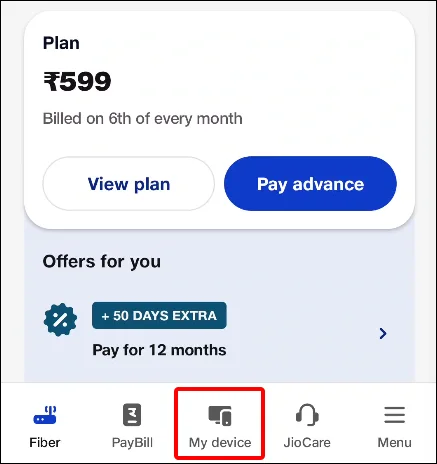
Step 3. Now Click on Edit Password Option from 2.4 Ghz or 5 Ghz.
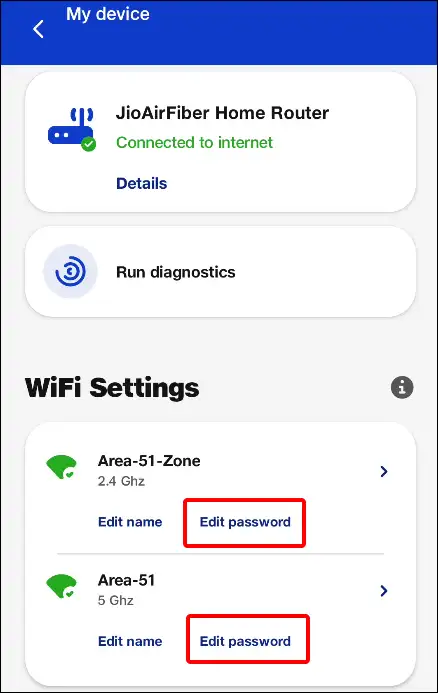
Step 4. Now Enter New Password and Confirm Password then Click on Submit Button.
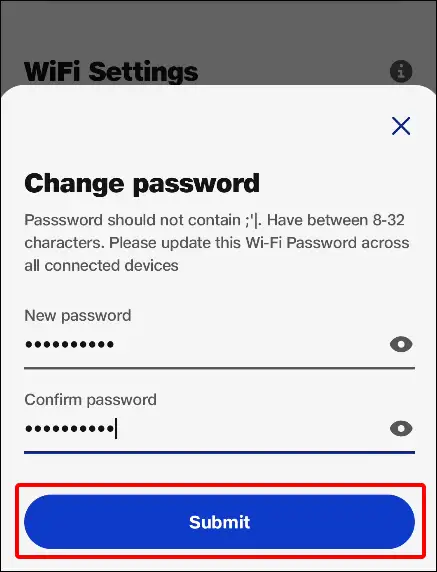
That’s all.
Also read: How to Enable JavaScript on Chrome Browser
2. Change Jio AirFiber Password with JioHome App
1. Launch JioHome App on Your Phone and Click on MyNetwork.
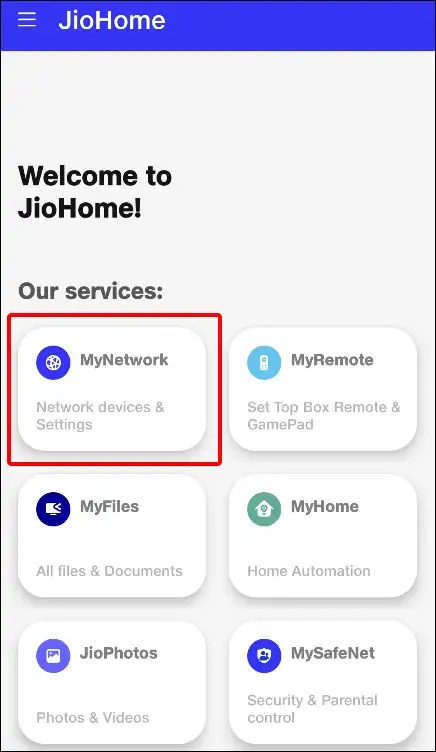
2. Click on WiFi Settings (>) Icon.
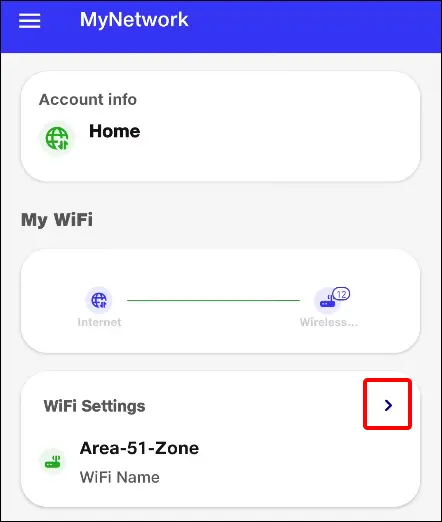
3. Click on Change Password Pen Icon.
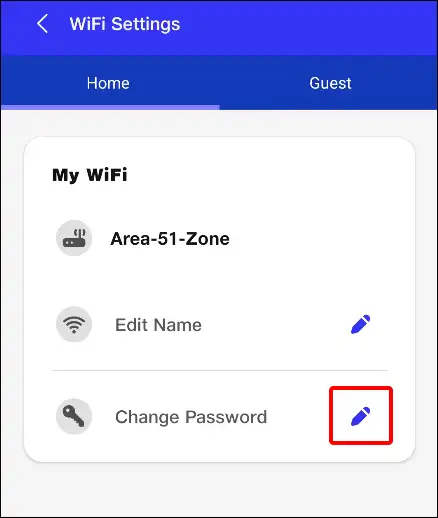
4. Now Enter New Password and Confirm Password then Click on Submit Button.
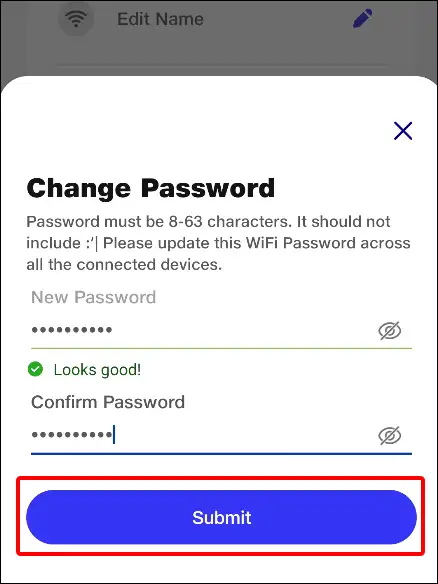
All done. Your password has been successfully changed.
I hope that you have changed the SSID name and password of your Jio AirFiber router by following both of the methods given above. If you liked the article, then do share it with your other friends.