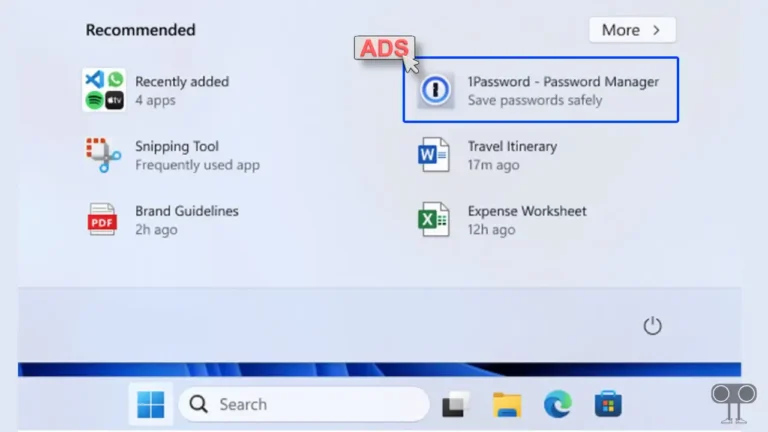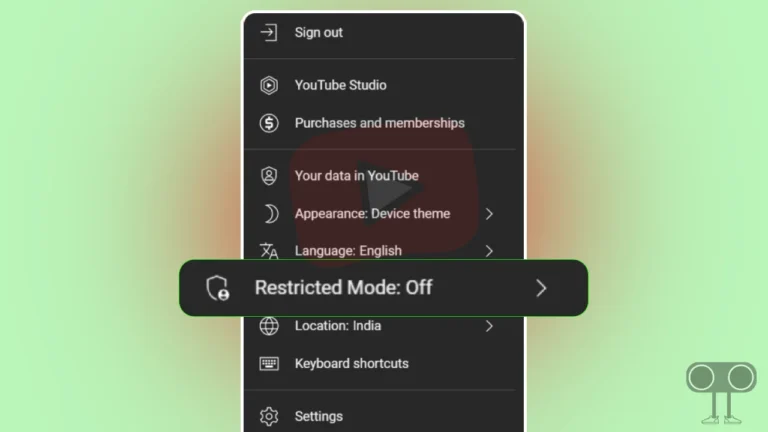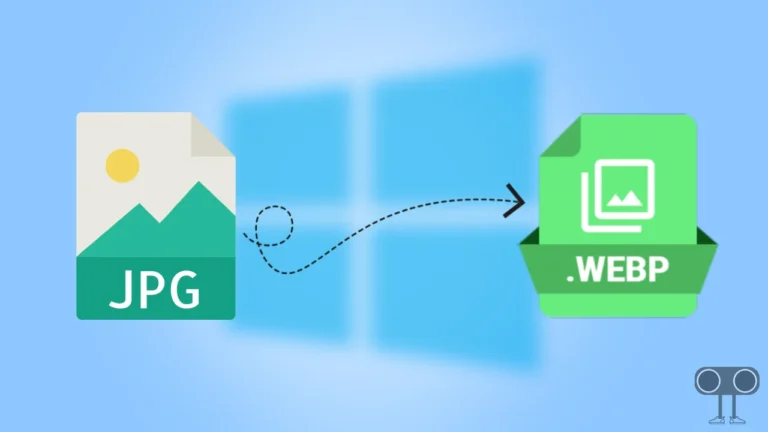How to Turn On or Off Mono Audio on Windows 11
Microsoft provides a Mono audio feature in its Windows 11 version. With the help of the Mono Audio feature, it converts stereo sound into a single channel for those users who have some difficulty hearing. However, this Mono audio option is also available in Microsoft’s Windows 10.
In this article, you will know how to turn on and turn off Mono audio on Windows 11. The Mono audio feature will work well for you even if your headphones have only one speaker. Stereo sound in Windows 11 is different for the left and right sides.

But after enabling Mono audio, you can easily enjoy sound even in headphones with one speaker. Below in this post, easy steps to enable and disable Mono audio have been shared with you.
Enable Mono Audio on Windows 11
To enable Mono audio on a Windows 11 pc or laptop, Navigate to Windows Settings > System > Sound > Mono audio (Toggle the switch to turn on).
Alternatively, you can follow the steps given below.
Step 1. Go to Your Windows 11 Operated Computer’s Settings by Clicking Windows + I Shortcut Keys on Your Keyboard.
Step 2. Tap on Accessibility from Left Panel.
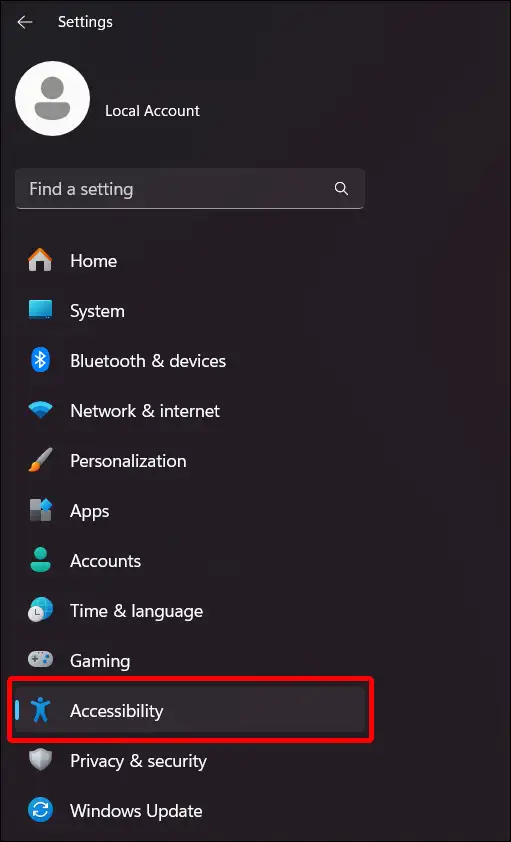
Step 3. Now Scroll Down Right Panel and Click on Audio.
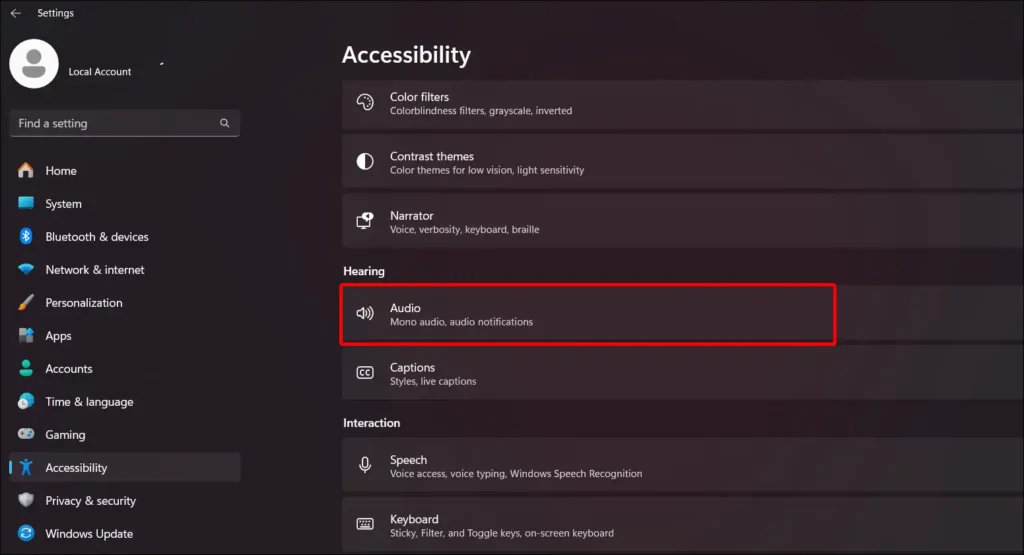
Step 4. Click on Toggle Switch to Turn on the Mono Audio on Your Windows 11 (PC or Computer).
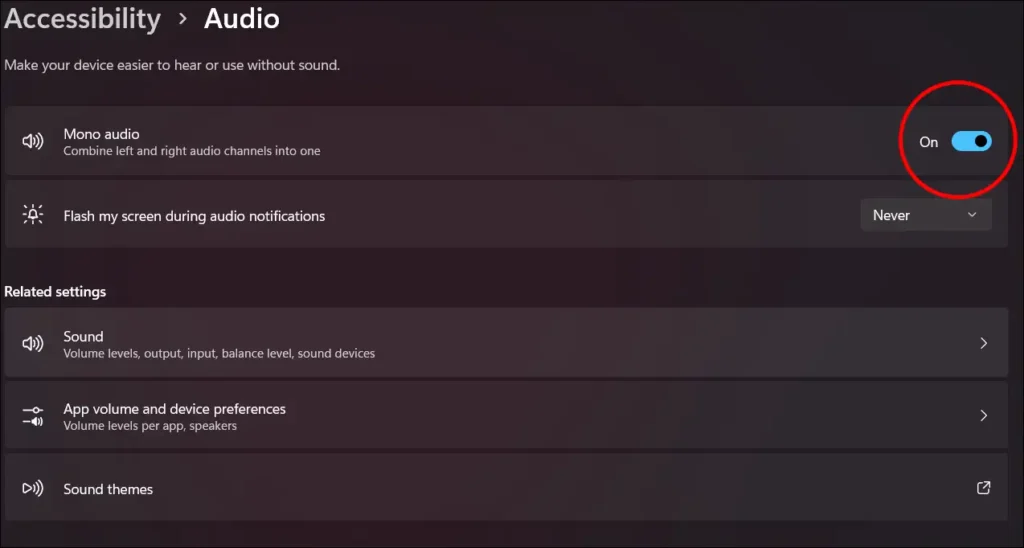
Once you follow the above steps, your computer will convert the stereo sound into a single channel and output it. Your work has just been completed.
Also read: 3 Ways to Rotate Your PC Screen in Windows 11
Disable Mono Audio on Windows 11
To disable Mono audio on a Windows 11 computer, Navigate to Windows Settings > System > Sound > Mono audio (Toggle the switch to turn off).
Alternatively, you can follow the steps given below.
1. Open Settings on Your Windows 11 PC.
2. Navigate to Accessibility.
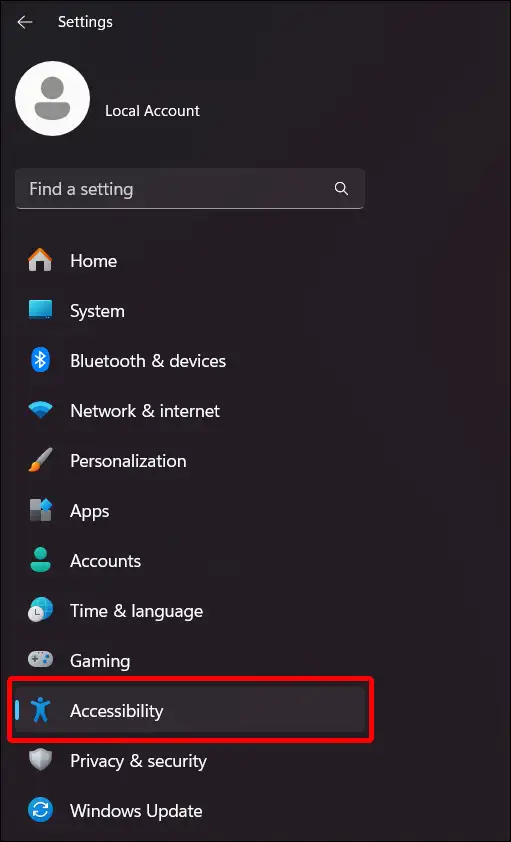
3. Click on Audio.
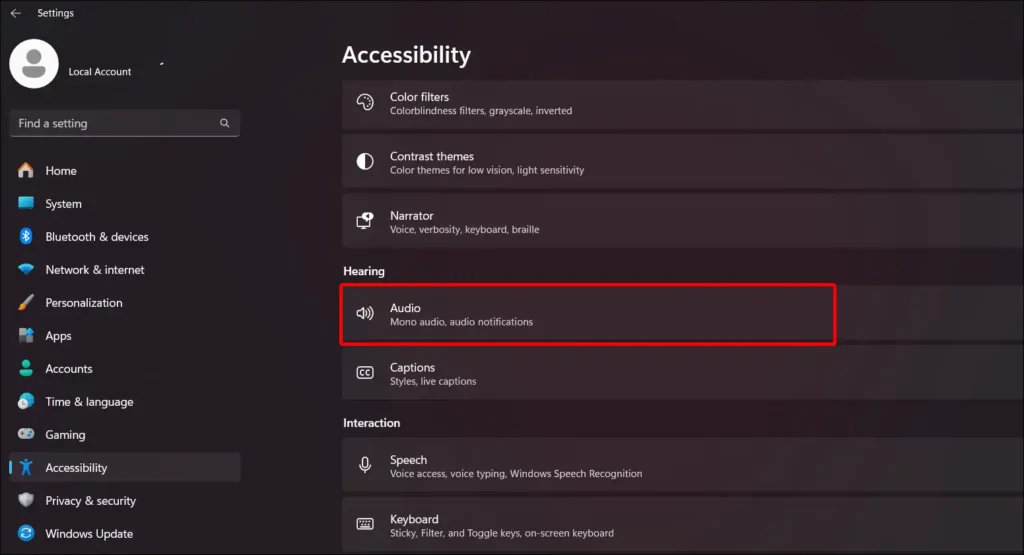
4. Click on Toggle Switch to Turn Off Mono Audio on Your PC or Laptop.
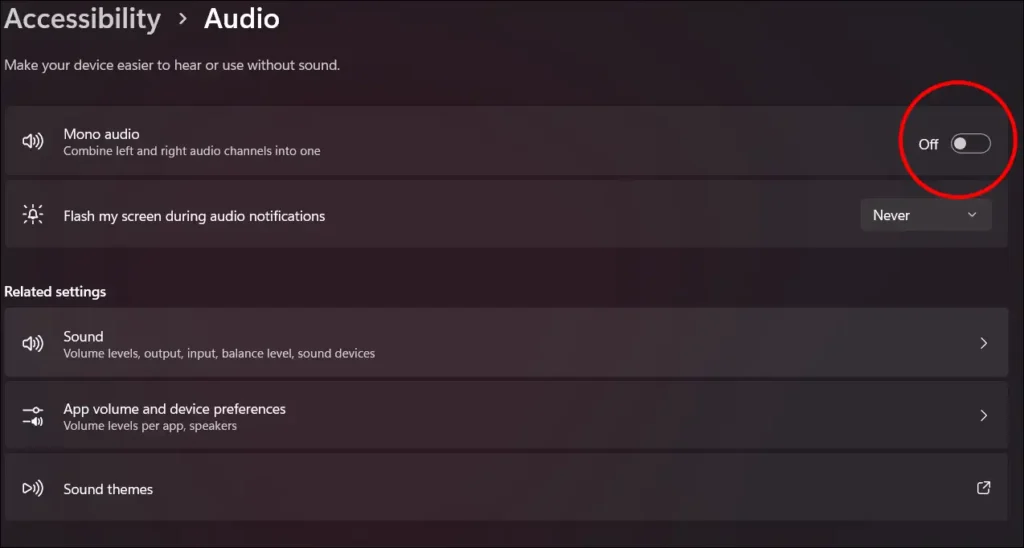
Once you complete all steps, your system will disable mono audio and output the sound in two-channel stereo sound.
Also read: 3 Ways to Convert JPG to WebP on Windows (10/11)
It is quite easy to turn on or off mono audio on a Windows 11 PC or computer. I hope you liked this article. Please share this article on social media.