7 Ways to Fix TikTok Slideshow Not Working
TikTok is no longer just a short-video social media app. If you have photos or short video clips, you can show them in Slideshow by applying music and different effects with the help of the ‘Slideshow’ feature in TikTok. But what happens when the TikTok Slideshow feature stops working? In this article, I have explained how to fix TikTok Slideshow not working step-by-step.
Often, TikTok users are troubled by various problems related to this slideshow. Such as TikTok Slideshow not loading, TikTok Slideshow not sliding automatically, or TikTok Slideshow not showing at all, etc. In this article, I have covered everything and shared its solution with you.

How to Make a slideshow on TikTok App
- Open TikTok App.
- Tap on (+) Icon.
- Select Templates Option.
- Choose a Template.
- Click on Upload Photos.
- Now Select Photos from Gallery.
- Customize Your Slideshow.
- Click on Next. Now Add a Caption, Thumbnail and Few Hashtags.
- Click on Post.
Why is My TikTok Slideshow Not Working?
If you want to make a TikTok slideshow with images but are not able to do so, there can be many reasons behind this, such as TikTok app cache problems, Internet problems, TikTok server problems, outdated app problems, device problems, etc. If you are also troubled by TikTok Slideshow not working, then follow the troubleshooting steps given below.
Also, read How do you block someone on TikTok
7 Ways to Fix TikTok Slideshow Not Working
#1. Check Your Internet Connection
The functions of the TikTok app do not work without the internet, so if your internet connection is not good, the TikTok slideshow feature will also not work. For this, you have to check the internet connection on the phone. If the internet is really slow or not working, then, first of all, switch your internet connection to another Wi-Fi. Then check whether the TikTok Slideshow is working or not.
#2. Restart Your Device
If the Slideshow option is not showing in TikTok, sometimes a simple phone restart can resolve these minor problems. According to some users, just restarting the phone brought back the missing slideshow on TikTok. To restart the phone, press and hold the power button, and then click Restart or Reboot on the screen. The phone will turn on again after some time.
#3. Clear TikTok App Cache
If the TikTok Slideshow function is not working properly, then a corrupt TikTok cache present on the device can be a major reason. Sometimes TikTok Slideshow is not able to load due to a corrupt cache, or the TikTok slideshow transition doesn’t work. In this situation, you will have to clear the cache of the TikTok app present on the phone.
To clear TikTok app cache on an Android phone, Go to Settings > Apps > Manage Apps (All Apps) > TikTok > Storage > Clear Cache.
Also, read How to clear all app cache on Android at once
#4. Update TikTok App to The Latest Version
If you are using an outdated version of the TikTok app on your phone, then it is very likely that you may face problems using some TikTok functions. Quickly, you have to go to the Play Store (for Android) and App Store (for iPhone) and update the TikTok app. After updating, check again whether the TikTok Slideshow is working or not.
#5. Check if TikTok Server is Down
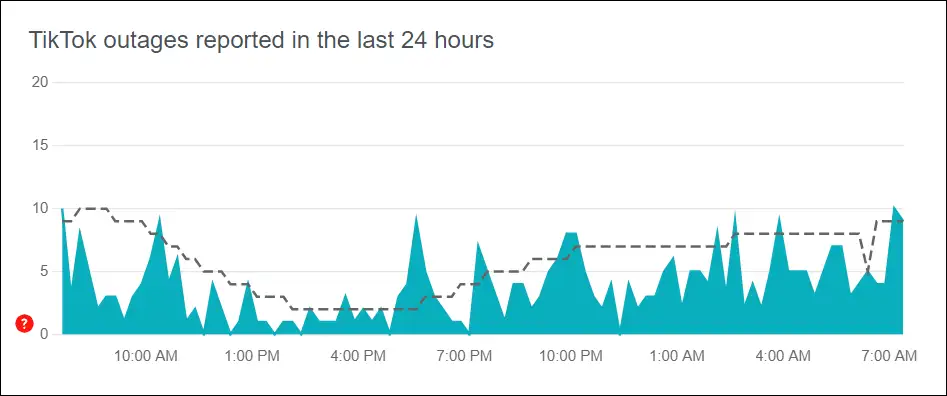
TikTok is a server-based application. If, for some reason, the TikTok server goes down, you will not be able to access TikTok and its features. The TikTok server goes down only when the server is under maintenance or many users are live simultaneously. You will be able to check the TikTok server outage status by clicking this link ↗ using your phone or desktop.
If the TikTok server is actually down, there is nothing you can do. All you have to do is wait until the TikTok server goes live again.
#6. Log Out and Login Back
Once you log out of your TikTok account, log in again. By doing this many times, you can get rid of problems related to your account. The TikTok Slideshow feature often doesn’t work properly when there is some problem with the TikTok profile.
#7. Uninstall and Reinstall TikTok App
If you have followed all the steps given above and TikTok Slideshow is still not working, then now you will have to uninstall and reinstall the TikTok app on your phone. According to a Reddit user, this method actually works. But remember that the drafts saved in your TikTok account may get deleted during the uninstall and reinstall processes.
Also, read What does 😎 (Sunglasses Face) mean on Snapchat?
If you are also troubled by TikTok Slideshow not working, then I hope you found this article quite helpful. If you are still troubled by the problem related to Slideshow on TikTok, then tell us by commenting below. Share the article as much as possible.



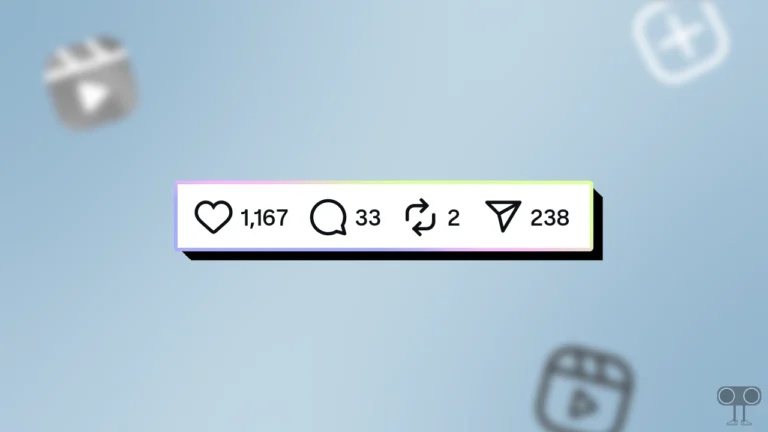
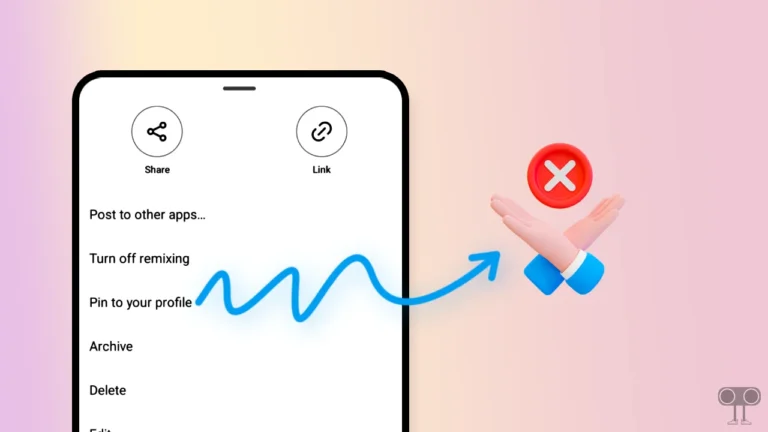
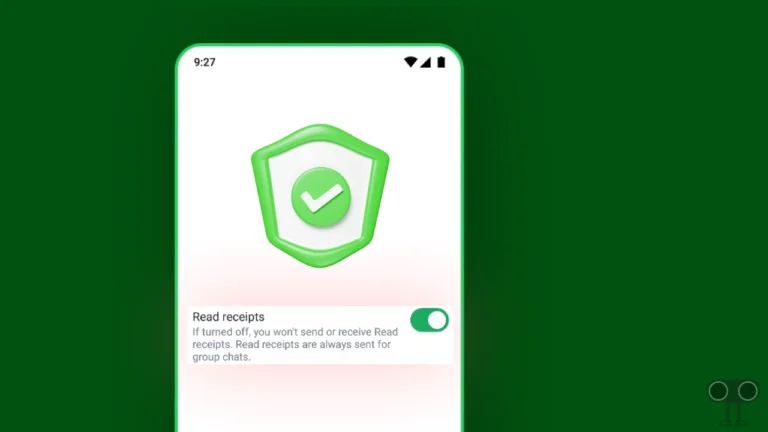

I think this is one of the most vital information for me. And i am glad reading your article.