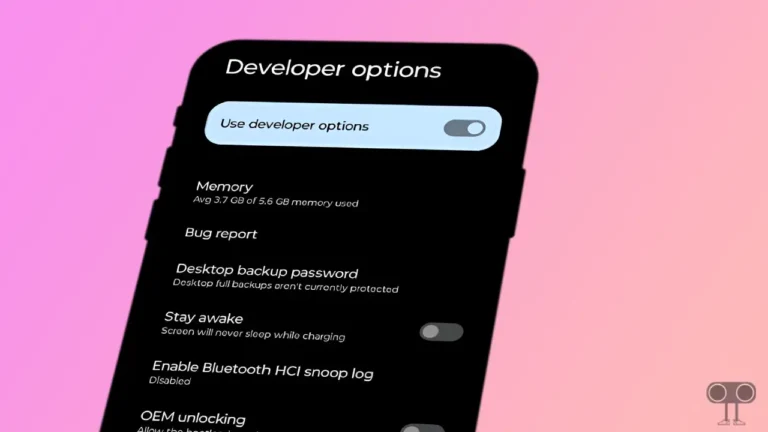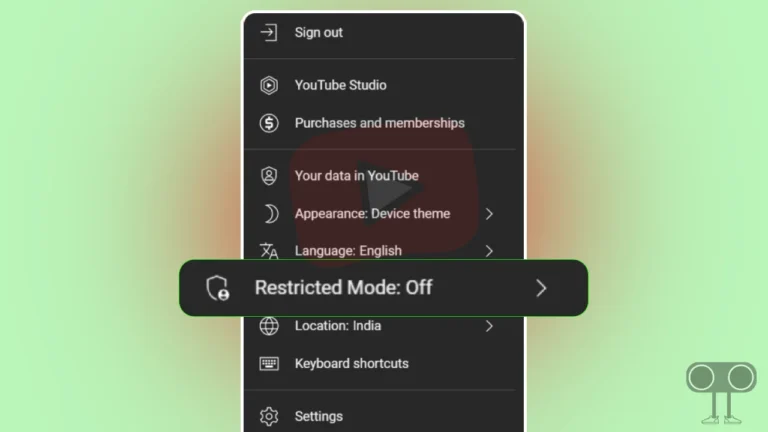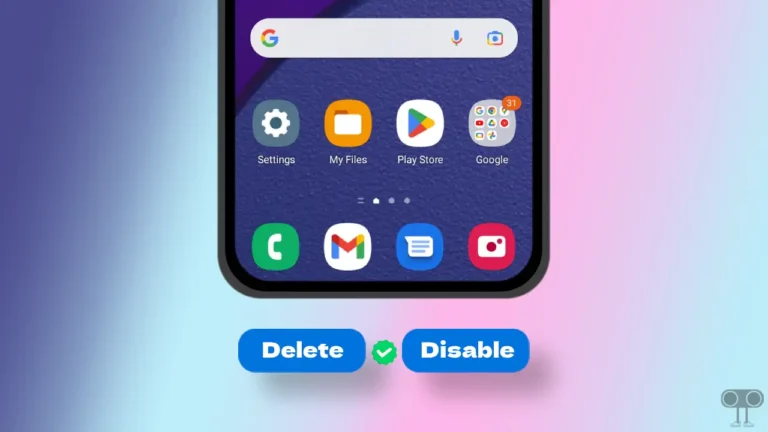How to Delete Trending Searches on Android Phone
Trending searches are a feature in Google’s search engine that works on a relatively simple concept. When you go to Google search, you will see the latest trending searches below. You can see these trending searches on both Android and desktop.
There are some users who want to stop these trending searches on Android. In this article, I have given you a complete guide on how to delete trending searches on Android phone step-by-step.
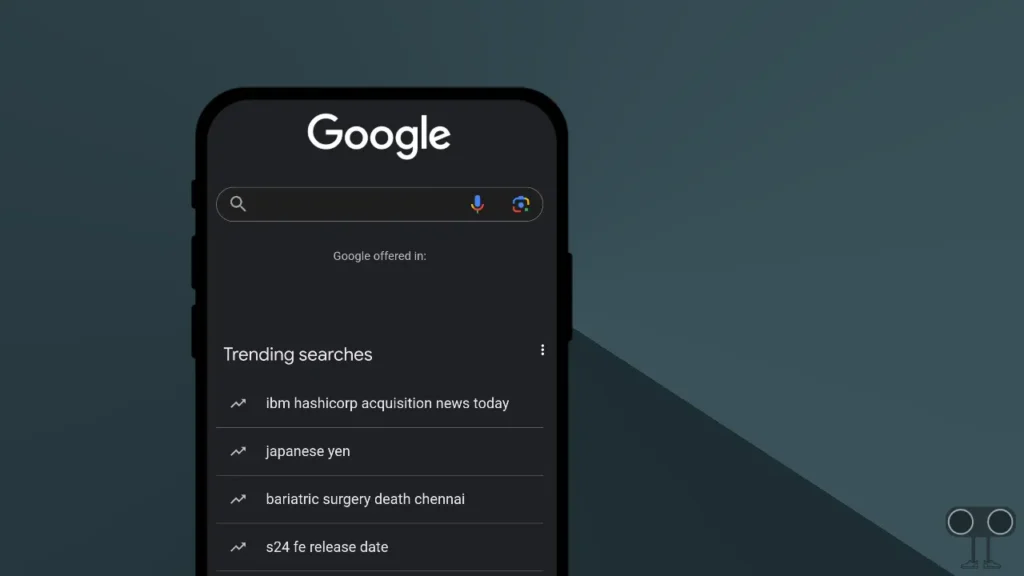
Google has implemented trending searches so that Google searches can be further improved. In trending searches, you will see the keywords searched on Google in the last 24 hours. According to the searches done by you, Google also shows you similar searches along with the trending searches.
So, friends, if you also do not want trending searches in the Google app on your Android phone, then you will be able to turn off or remove these trending searches with the help of Google Settings. Below, I have shared with you 2 simple and easy ways to get rid of these trending searches.
2 Ways to Delete Trending Searches on Android Phone
#1. Turn Off Trending Searches through Google App on Android
Step 1: Open Google App on Your Android Phone and Click on Profile Icon.
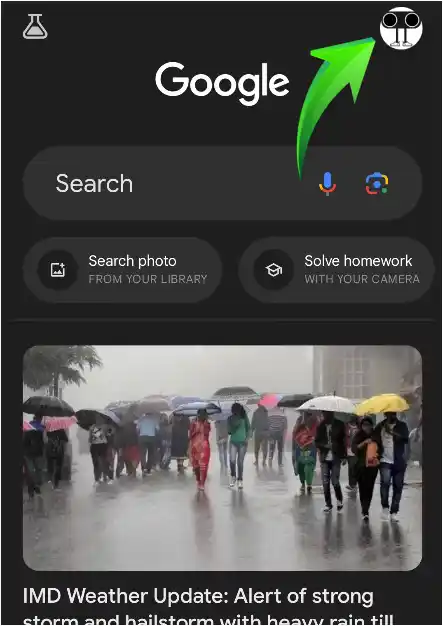
Step 2: Click on Settings.
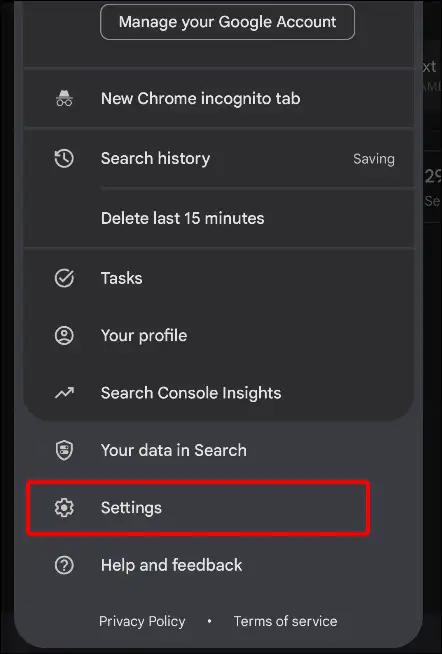
Step 3: Scroll Down and Tap on Other Settings.
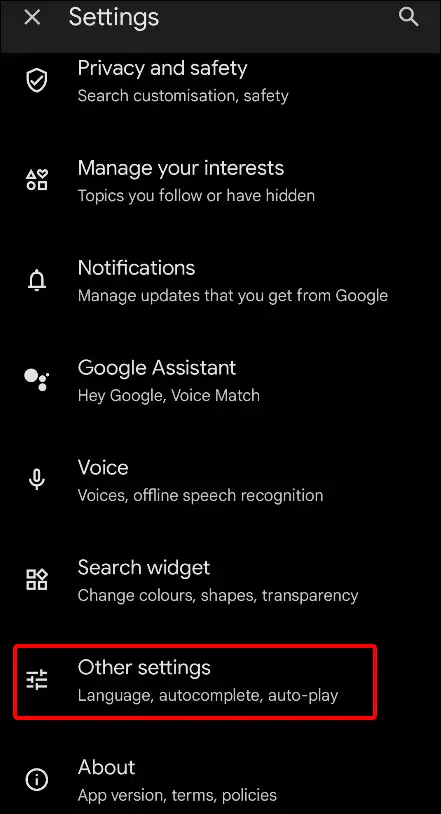
Step 4: Select Autocomplete Settings.
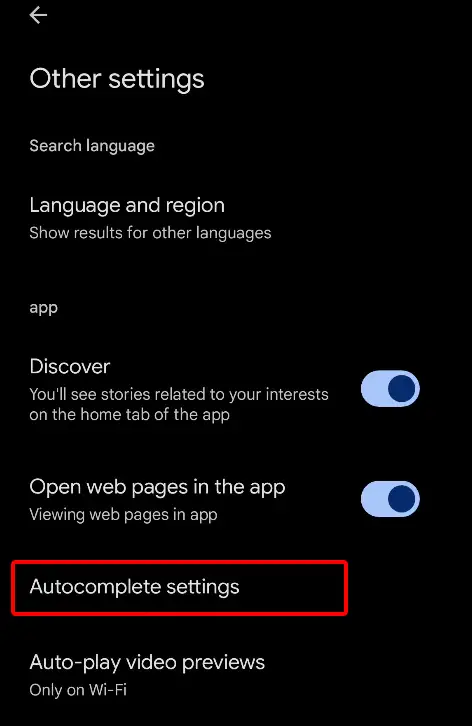
Step 5: Turn Off the Toggle to Disable Trending Searches, Next to Autocomplete with Trending Searches.
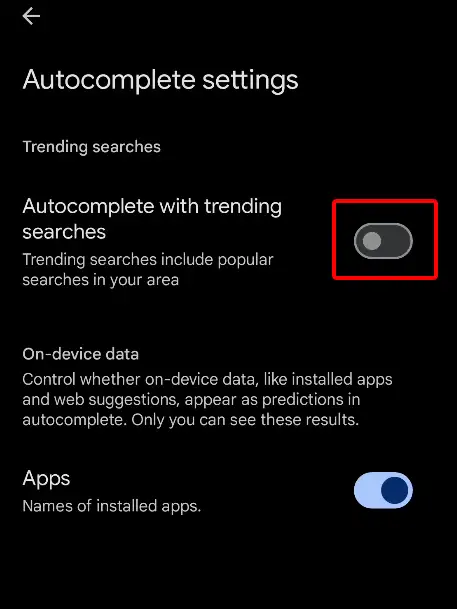
Also read: How to Clear DNS Cache on Android Device
#2. Disable Trending Searches through Chrome Browser on Android
1. Open Google Chrome Browser and Visit Google.com ↗.
2. Now You’ll See Trending Searches Under the Google Search Bar, Click on Three Dots (⋮) Next to Trending Searches. Now Select Settings.
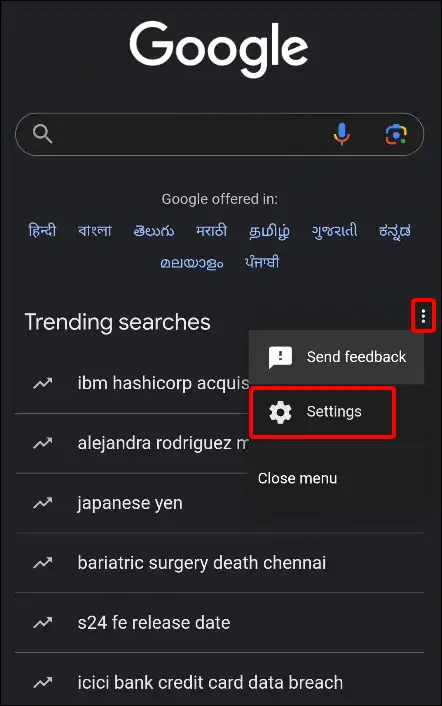
3. Tap on Other Settings and Turn Off the Toggle Next to Auto-complete with Trending Searches.
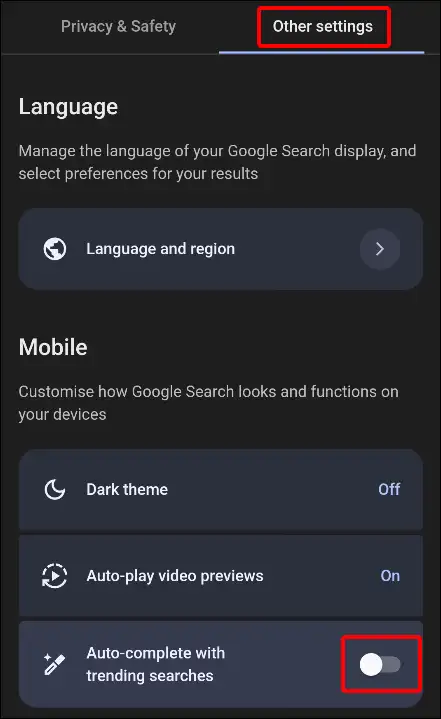
That’s all. Now trending searches have been disabled from your Google Chrome on Android.
Also read: 3 Easy Ways to Extract Zip Files on Android
Google keeps the Trending Searches feature enabled by default in its search engine. Users can later customise it as per their convenience and can also turn it off.
Hopefully, after reading this article, you have learned how to delete trending searches on Android. If you are facing any kind of problem, please let us know by commenting below. Also, do share this article on social media.